Compaq Presario V2000 Hardware-Software Guide - Page 167
Power Meter icon, PC Card slot - setup discs
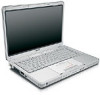 |
View all Compaq Presario V2000 manuals
Add to My Manuals
Save this manual to your list of manuals |
Page 167 highlights
Index O operating environment specifications A-1 operating system Internet Connection Wizard 2-8 loading 3-7 Microsoft Certificate of Authenticity label 1-19 passwords 6-4 Product Key 1-19 security 6-1 shutting down 3-7, 3-10 optical disc. See CDs; DVDs optical drive identifying 1-15 See also CDs; drives; DVDs P passwords administrator 6-5, 6-7 power-on 6-5, 6-9 QuickLock 2-11 Setup utility 6-4 standby 3-11, 6-5 user 6-5 Windows 6-4 Windows administrator 2-11 Windows user 2-11 PC Card configuring 7-9 inserting, removing 7-10 stopping 7-11 types supported 7-9 PC Card eject button 1-12, 7-11 PC Card slot 1-12, 7-10 pointing device 2-2 ports 1394 1-14, 7-3 expansion 1-11 external monitor 1-11, 2-9 IEEE 1394 1-14 USB 1-11, 1-14, 7-2 See also connectors; jacks power conserving 3-5, 3-23 control and light locations 3-3 schemes 3-11 setting preferences 3-11 sources 3-1 switching between AC and battery 3-2 See also battery pack; hibernation; shutdown procedures; standby power button default functions 3-7 identifying 1-4, 3-3 resetting notebook with 3-10 setting preferences 3-11 power connector 1-10 power cord external device 7-19 notebook 1-18 See also cables Power Meter icon 3-2, 3-16 Hardware and Software Guide Index-7













