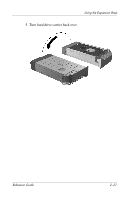Compaq nx9100 Reference Guide - Page 38
secure the assembly with 2 screws on each side, to the hard drive.
 |
View all Compaq nx9100 manuals
Add to My Manuals
Save this manual to your list of manuals |
Page 38 highlights
Using the Expansion Base 3. Connect the hard drive power cable 1 and the hard drive data cable 2 to the hard drive. 4. Insert the hard drive into the hard drive carrier 3 and secure the assembly with 2 screws on each side 4. ✎ Two extra screws are provided. ✎ Be sure the optional hard drive is set to Cable Select. 2-20 Reference Guide

2–20
Reference Guide
Using the Expansion Base
3. Connect the hard drive power cable
1
and the hard drive
data cable
2
to the hard drive.
4. Insert the hard drive into the hard drive carrier
3
and
secure the assembly with 2 screws on each side
4
.
✎
Two extra screws are provided.
✎
Be sure the optional hard drive is set to Cable Select.