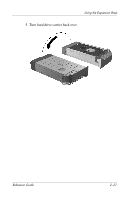Compaq nx9100 Reference Guide - Page 43
of the cable connected to the Expansion Base for future use.
 |
View all Compaq nx9100 manuals
Add to My Manuals
Save this manual to your list of manuals |
Page 43 highlights
Removing the Notebook 2. Disconnect the modem cable from the RJ-11 (telephone) jack on the notebook, if connected. You may leave the other end of the cable connected to the Expansion Base for future use. 3. Slide the notebook up and out of the Expansion Base. 3-2 Reference Guide

3–2
Reference Guide
Removing the Notebook
2.
Disconnect the modem cable from the RJ-11 (telephone) jack
on the notebook, if connected. You may leave the other end
of the cable connected to the Expansion Base for future use.
3. Slide the notebook up and out of the Expansion Base.