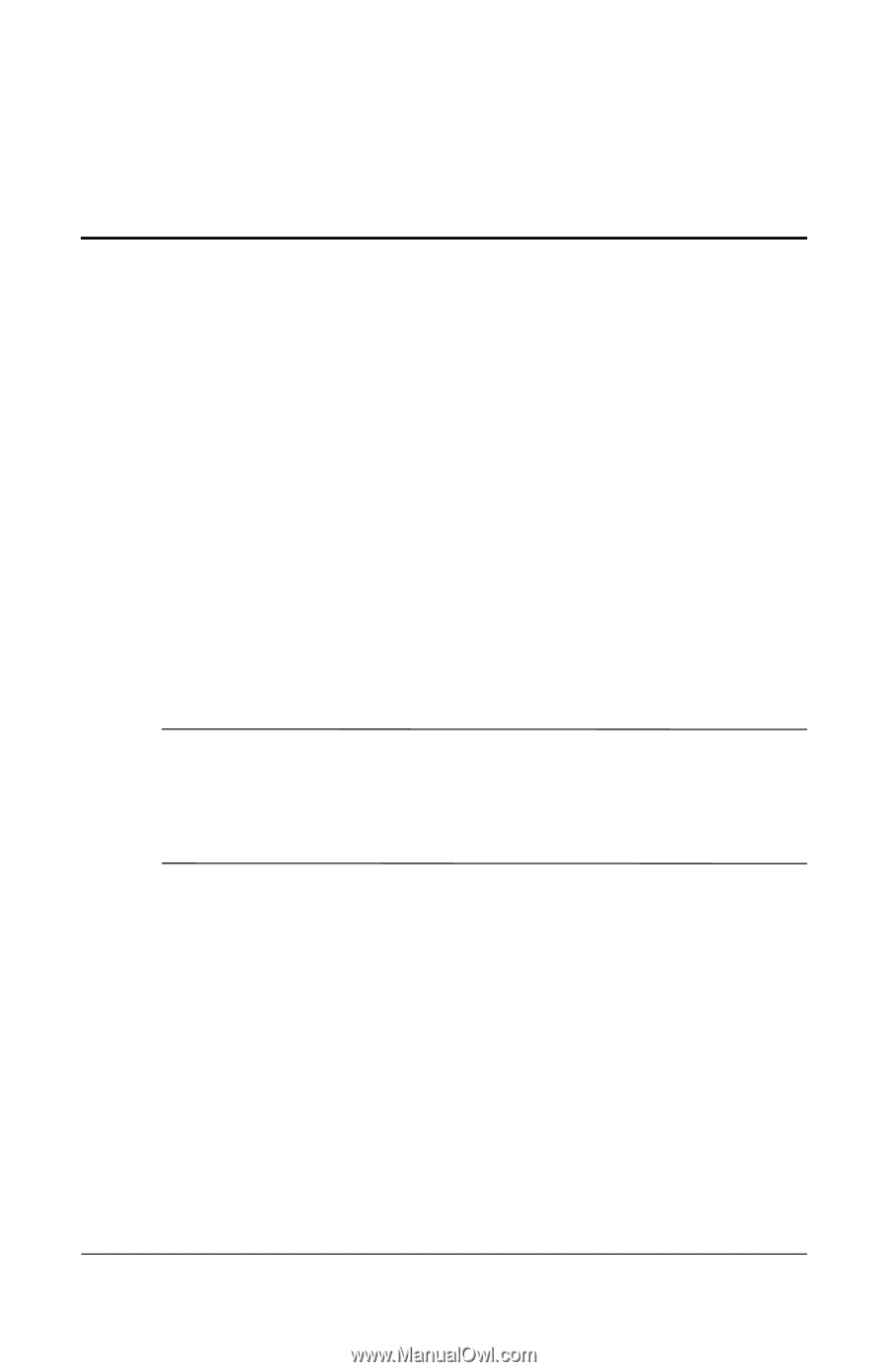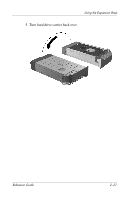Compaq nx9100 Reference Guide - Page 44
Troubleshooting, Getting More Information, Using the World Wide Web
 |
View all Compaq nx9100 manuals
Add to My Manuals
Save this manual to your list of manuals |
Page 44 highlights
A Troubleshooting Getting More Information ■ The Documentation CD included with the notebook contains comprehensive information about your notebook, as well as governmental agency and safety information about the use of your notebook. ■ The CD included with the Expansion Base contains governmental agency and safety information about the use of the Expansion Base. ■ The HP Web site (http://www.hp.com) provides product news and software updates. Å WARNING: To reduce the risk of serious injury, read the Safety & Comfort Guide. It describes proper workstation setup, posture, and health and work habits for computer users, and provides important electrical and mechanical safety information. This guide is located on the Web site at http://www.hp.com/ergo. Using the World Wide Web Support services are available on the Internet through Customer Care. You can either browse the postings as a guest, or register as a user and submit your own questions. HP makes every attempt to respond to questions in a timely manner. To access Customer Care, visit the HP Web site at http://www.hp.com/support. Reference Guide A-1