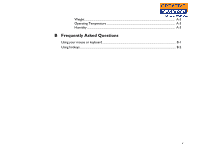Creative Desktop Wireless 9000 Pro Creative Desktop Wireless 9000 Uses Guide E - Page 11
Creative Wireless Keyboard
 |
View all Creative Desktop Wireless 9000 Pro manuals
Add to My Manuals
Save this manual to your list of manuals |
Page 11 highlights
About Creative Desktop Wireless 9000 Pro Creative Wireless Keyboard The keyboard and its hotkeys are shown below. Hotkeys Volume wheel Charging Connect button port Hotkey Search Favorites Back Function Opens a Search box in the current Web browser Opens Microsoft Internet Explorer's Favorites folder. Goes to the previous page in your Web browser Hotkey Refresh Function Reloads the current Web page Mute Turns off or on any audio output Email Launches the default email application About Creative Desktop Wireless 9000 Pro 2-1

About Creative Desktop Wireless 9000 Pro 2-1
About Creative Desktop Wireless 9000 Pro
Creative
Wireless
Keyboard
The keyboard and its hotkeys are shown below.
Charging
port
Hotkeys
Volume wheel
Connect button
Hotkey
Function
Hotkey
Function
Search
Opens a
Search
box
in the current Web
browser
Refresh
Reloads the current
Web page
Favorites
Opens Microsoft
Internet Explorer’s
Favorites
folder.
Mute
Turns off or on any
audio output
Back
Goes to the previous
page in your Web
browser
Email
Launches the default
email application