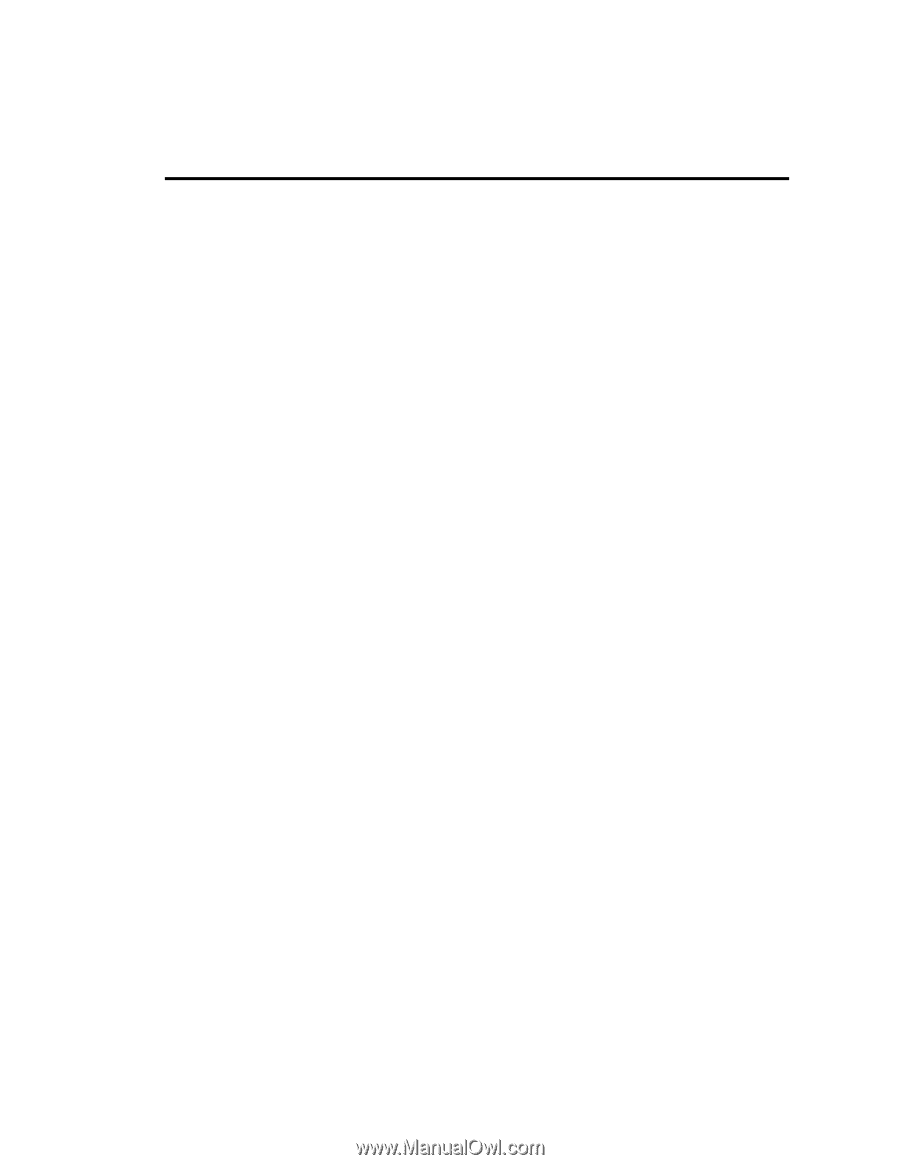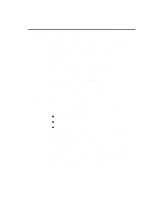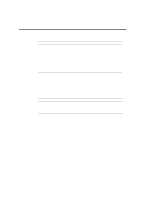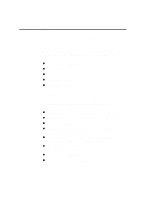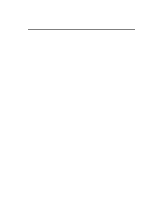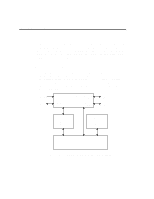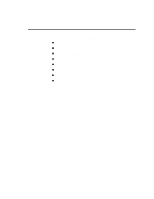Creative SB0350 Hardware Programming Guide - Page 13
Creative SB0350 Manual
 |
View all Creative SB0350 manuals
Add to My Manuals
Save this manual to your list of manuals |
Page 13 highlights
Introduction xiii Determining User's Card Settings Most of the Sound Blaster card settings are jumper selectable to avoid conflicts with other peripheral cards. To aid the application in determining the settings used by a Sound Blaster card, we have advocated the use of an environment variable called BLASTER. The user will set up this environment variable during card installation. The BLASTER environment variable specifies the base I/O address, interrupt and DMA channel used by the Sound Blaster card. The command for setting the BLASTER environment is as follows: SET BLASTER=A220 I5 D1 [H5 M220 P330] where: A I D H M P specifies the Sound Blaster card's base I/O port specifies the interrupt request line specifies the 8-bit DMA channel specifies the 16-bit DMA channel specifies the mixer chip base I/O port specifies the MPU-401 base I/O port Note that there is no space before and after the = (equal) sign, but there must be at least one space between each setting. Some of the cards may have fewer environment parameters. For instance, 8-bit sound cards do not have the "Hh" parameter in the parameter string. If "Mmmm" is not specified, the mixer chip base I/O port will be the same as the card's base I/O port. On Sound Blaster 16, 16-bit sound data is usually transfer through 16-bit DMA channel (specifies on the "Hh" parameter of BLASTER environment variable). However, the hardware also supports transfer 16-bit sound data via 8-bit DMA channel. To make this possible, the program SBCONFIG.EXE come with Sound Blaster 16 package must be run to configure the Sound Blaster 16 appropriately. When SBCONFIG is run, the BLASTER environment entries "Dd" and "Hh" must be set such that d and h are the same 8-bit DMA channel number. We encourage developers to adopt, as standard programming practice, the method of retrieving the hardware configuration from the BLASTER environment, instead of scanning the hardware.