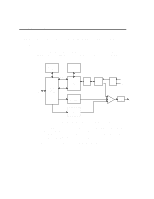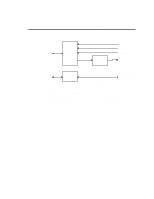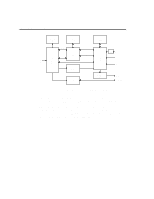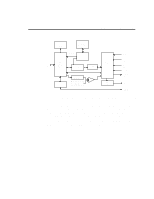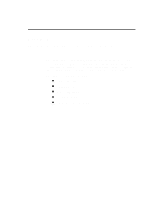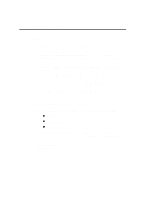Creative SB0350 Hardware Programming Guide - Page 24
Creative SB0350 Manual
 |
View all Creative SB0350 manuals
Add to My Manuals
Save this manual to your list of manuals |
Page 24 highlights
2-2 Introduction to DSP Programming DSP I/O Addresses The DSP is programmed through four selectable I/O addresses on the Sound Blaster cards. The following lists the I/O addresses and their functionalities. x represents the jumper selectable base I/O addresses. Reset Read Data Write Command/Data Write-Buffer Status Read-Buffer Status 2x6h (write only) 2xAh (read only) 2xCh (write) 2xCh (read) 2xEh (read only) Used to reset the DSP to its default state. Used to access in-bound DSP data. Used to send commands or data to the DSP. Also indicates whether the DSP is ready to accept commands or data. Indicates whether there is any in-bound data available for reading. Table 2-1: DSP I/O Ports Resetting DSP The DSP has to be reset before it is first programmed. The reset causes it to perform an initialization and returns it to its default state. The DSP reset is done through the Reset port. After the initialization, the DSP returns a data byte 0AAh at the Read Data port. The procedure to reset the DSP is as follows: 1. 2. 3. Write a "1" to the Reset port (2x6h) and wait for 3 microseconds. Write a "0" to the Reset port. Poll for a ready byte 0AAh from the Read Data port. You must check the Read-Buffer Status port to ensure there is data before reading the Read Data port. Typically, the DSP takes about 100 microseconds to initialize itself. After this period of time, if the return value is not 0AAh or there is no data at all, then the