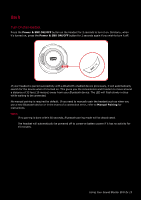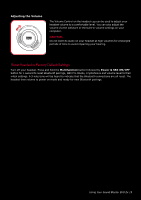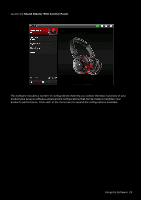Creative Sound Blaster EVO Zx SB EVO Zx UG EN - Page 17
Usage Scenarios, Playing Music or Movies, 1. Play or Pause Music, 2. Fast Forward or Next Track - sound blaster evo wireless
 |
View all Creative Sound Blaster EVO Zx manuals
Add to My Manuals
Save this manual to your list of manuals |
Page 17 highlights
Usage Scenarios Playing Music or Movies Connect your Sound Blaster EVO Zx wirelessly to portable entertainment devices such as mobile phones and tablets to enjoy Sound Blaster audio on the go! Alternatively, you may also connect it to your computer via USB to enjoy the legendary Sound Blaster audio quality. The SBX Dialog Plus feature brings out the dialog in movies for maximum clarity, while the SBX Bass fills extends the low frequency tones and gives the extra impact for a dramatically improved sound experience. The SBX Surround enhances your movie or music playback by producing virtual speakers around, above and below you, creating an immersive audio experience. 1. Play or Pause Music Tap on the Multifunction button once to play music and again to pause it. Similarly, tap on the same button to resume. 2. Fast Forward or Next Track Press on the Next Track / Forward button once to skip a track. Continue pressing the button to skip a few tracks forward. Press and hold the Next Track / Forward button to fast forward a track. 3. Rewind or Previous Track Press on the Previous Track / Rewind button once to go to the previous track. Continue pressing the button to skip a few tracks backwards. Press and hold the Previous Track / Rewind button to rewind a track. 4. Adjusting Volume When listening to music, you may adjust the volume control to increase or decrease the music level. Note: Not applicable in 4-Pole Analog Mode. Using Your Sound Blaster EVO Zx 16