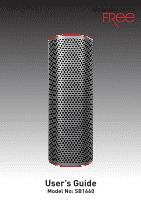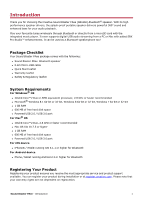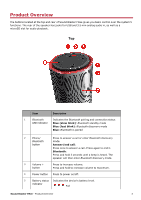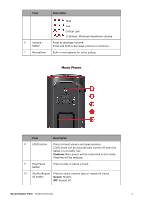Creative Sound Blaster FRee User Guide - Page 6
Input / Output Interface, Next/Previous - not charging
 |
View all Creative Sound Blaster FRee manuals
Add to My Manuals
Save this manual to your list of manuals |
Page 6 highlights
Item Description 11 Next/Previous Press to skip track. button Press and hold to skip folder. 12 Mic Mute button Press to mute or unmute internal microphone. Red: Mic mute Off: Mic unmute Input / Output Interface Item Description 13 Micro-USB port Connects to the USB port of a computer for audio streaming and battery charging. 14 Aux-in jack Connects to line-level sources (smartphones, tablets, MP3 players) with a 3.50 mm (1/8-inch) plug. 15 MicroSD slot Supports up to 32GB microSD card for audio playback. 16 Rear passive For enhanced bass. radiator Sound Blaster FRee - Product Overview 5

Item
Description
11
Next/Previous
button
Press to skip track.
Press and hold to skip folder.
12
Mic Mute
button
Press to mute or unmute internal microphone.
Red:
Mic mute
Off:
Mic unmute
Input / Output Interface
Item
Description
13
Micro-USB
port
Connects to the USB port of a computer for audio
streaming and battery charging.
14
Aux-in jack
Connects to line-level sources (smartphones, tablets,
MP3 players) with a 3.50 mm (1/8-inch) plug.
15
MicroSD slot
Supports up to 32GB microSD card for audio playback.
16
Rear passive
radiator
For enhanced bass.
Sound Blaster FRee
– Product Overview
5