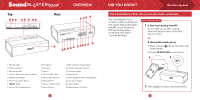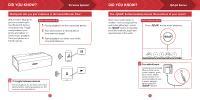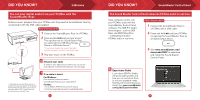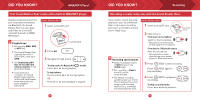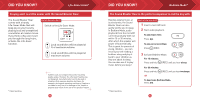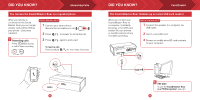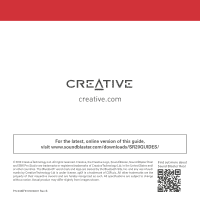Creative Sound Blaster Roar SR20 Sound Blaster Roar SR20 Handy Guide EN - Page 6
Dual-Purpose Battery - driver
 |
View all Creative Sound Blaster Roar SR20 manuals
Add to My Manuals
Save this manual to your list of manuals |
Page 6 highlights
DID YOU KNOW? Dual-Purpose Battery The dual-purpose battery powers your Sound Blaster Roar and also charges your smartphone! Here's how you do it! Simply connect a USB cable to the Sound Blaster Roar's USB DC Out and the other end to your smartphone. LS 12 Optimize your charging l The speaker will charge your smartphones even when the speaker is off. l When turned on, some smartphones require a higher charging rate than battery banks can typically provide. For the quickest charging time, turn off your smartphone before charging it. 10 DID YOU KNOW? Siren Your Sound Blaster Roar is built for grabbing attention! The Sound Blaster Roar's built-in siren feature is sure to put you at the center of attention when you activate it. So if you need to alert others quickly, sound the siren! Here's how you do it! 1 Arm the siren. 2 Press and hold ALARM for 3 seconds to trigger the siren*. * The siren can be triggered even when the speaker is switched off. 3 Switch off the siren. Press ALARM again. OR Slide the switch to OFF. The siren feature was not designed, manufactured, or sold for use in emergencies. Creative is not liable for any loss of or damage to life, health or property as a result of the use of this product feature. Leaving the siren on for a long period of time may prematurely wear out the speaker drivers. Switch off the siren when not in use. 11