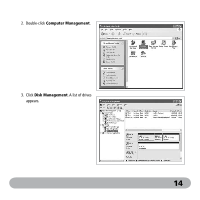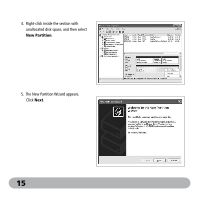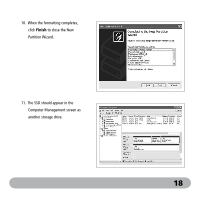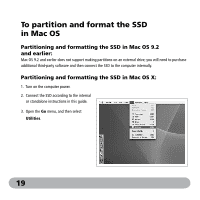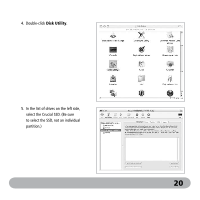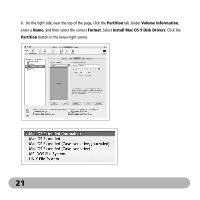Crucial SK01 User Guide - Page 18
Select, and then click, Leave the, the default setting, and then click
 |
UPC - 649528739414
View all Crucial SK01 manuals
Add to My Manuals
Save this manual to your list of manuals |
Page 18 highlights
6. Select Primary partition, and then click Next. 7. Leave the Partition size in MB at the default setting, and then click Next. 16

16
6.
Select
Primary partition
,
and then click
Next
.
7.
Leave the
Partition size
in
MB
at
the default setting, and then click
Next
.