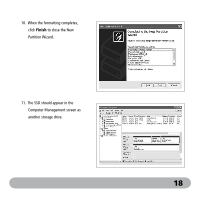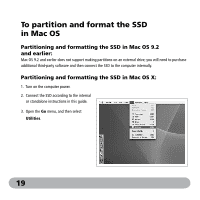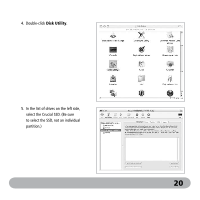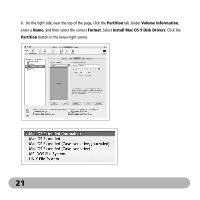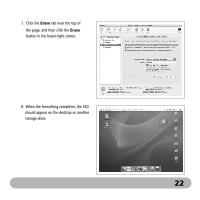Crucial SK01 User Guide - Page 24
should appear on the desktop as another
 |
UPC - 649528739414
View all Crucial SK01 manuals
Add to My Manuals
Save this manual to your list of manuals |
Page 24 highlights
7. Click the Erase tab near the top of the page, and then click the Erase button in the lower-right corner. 8. When the formatting completes, the SSD should appear on the desktop as another storage drive. 22

22
7.
Click the
Erase
tab near the top of
the page, and then click the
Erase
button in the lower-right corner.
8.
When the formatting completes, the SSD
should appear on the desktop as another
storage drive.