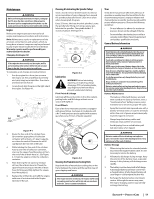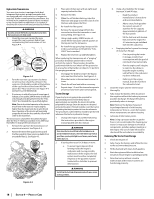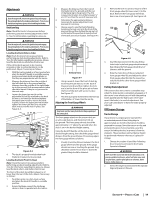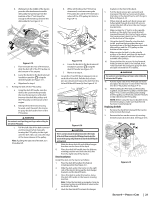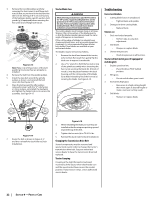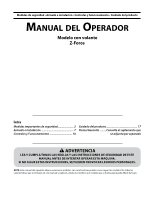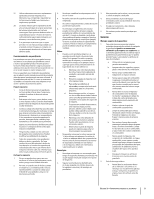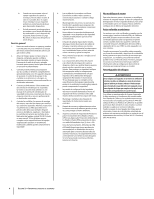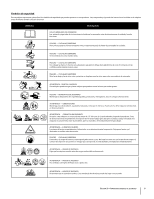Cub Cadet Z-Force SX 48 Operation Manual - Page 22
Troubleshooting
 |
View all Cub Cadet Z-Force SX 48 manuals
Add to My Manuals
Save this manual to your list of manuals |
Page 22 highlights
3. Remove the two idler pulleys (a & b) by removing the hex screws (c) and flange lock nuts (d) that secure them to the deck and the idler arm (e). See Figure 4-15. Do not lose any of the hardware (pulley caps (f), washers, belt guards (g) (if equipped))when removing the hex screw (c) and flange lock nut (d). (d) (f) (d) (f) (a) (b) (c) (e) (g) (c) Figure 4-16 Note: Take note of the position of the belt guards (g) to ensure they are properly reinstalled. 4. Remove the belt from the spindle pulleys. 5. Install the new belt around the spindle pulleys as shown and reinstall the belt covers (b). See Figure 4-15. 6. Place the belt around the idler pulleys removed in step 3 with the "V" side facing in. Once in place, reinstall all the hardware and tighten the flange lock nut to secure the assembly. See Figure 4-17. Tractor Blade Care WARNING Before performing any maintenance, place the PTO switch in the "OFF" position, engage the parking brake lever, turn the ignition key to the "OFF" position and remove the key from the switch. Protect your hands by using heavy gloves when handling the blades. When servicing the tractor deck, be careful not to cut yourself on the sharpened blades. The cutting blades must be kept sharp at all times. Sharpen the cutting edges of the blades evenly so that the blades remain balanced and the same angle of sharpness is maintained. If the cutting edge of a blade has already been sharpened many times, or if any metal separation is present, it is recommended that new blades be installed. New blades are available at your authorized dealer. The blades may be removed as follows. 1. Remove the deck from beneath the tractor, (refer to Deck Removal) then gently flip the deck over to expose its underside. 2. Use a 15⁄16" wrench to hold the hex nut on top of the spindle assembly when loosening the hex nut (a) securing the blade (b). A block of wood (c) may be placed between the deck housing and the cutting edge of the blade (b) to help in breaking loose the hex nut (a) securing the blade. See Figure 4-18. (c) (a) (b) Troubleshooting Excessive vibration 1. Cutting blade loose or unbalanced. • Tighten blade and spindle. 2. Damaged or bent cutting blade. • Replace blade. Uneven cut 1. Deck not leveled properly. • Perform side-to-side deck adjustment. 2. Dull blade. • Sharpen or replace blade. 3. Uneven tire pressure. • Check tire pressure in all four tires. Tractor will not mulch grass (If equipped w/ mulching kit) 1. Engine speed too low. • Place throttle in FAST (rabbit) position. 2. Wet grass. • Do not mulch when grass is wet. 3. Excessively high grass. • Mow once at a high cutting height, then mow again at desired height or make a narrower cutting swath. 4. Dull blade. • Sharpen or replace blade. Figure 4-17 7. Route the belt as shown in Figure 4-17 and then reinstall the deck (refer to Deck Installation). Figure 4-18 3. When reinstalling the blades, be sure they are installed so that the wings are pointing upward toward the top of the deck. 4. Tighten the hex nuts (a) to 70-90 ft. lbs. 5. Reinstall the deck (refer to Deck Installation). Changing the Transmission Drive Belt Several components must be removed and special tools used in order to change the tractor's transmission drive belt. See your authorized service dealer to have the transmission drive belt replaced. Tractor Creeping Creeping is the slight forward or backward movement of the tractor when the throttle is on and the speed control levers are in the neutral position. If your tractor creeps, see an authorized service dealer. 22 Section 4 - Product Care