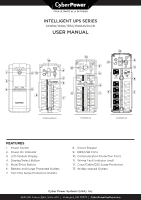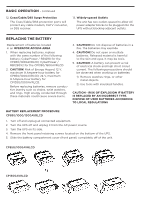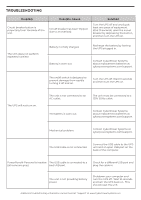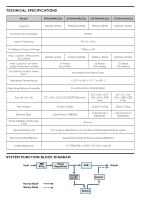CyberPower CP1350AVRLCD User Manual - Page 6
Replacing The Battery - battery replacement
 |
View all CyberPower CP1350AVRLCD manuals
Add to My Manuals
Save this manual to your list of manuals |
Page 6 highlights
REPLACING THE BATTERY - continued 6. Disconnect the battery wires from the batteries. 7. Remove the batteries from the compartment. 8. CP850/1000AVRLCD: Install the replacement batteries by connecting the red wire (+) and black wire (-) to the same color connectors. 9. CP1500AVRLCD: Install the replacement batteries by connecting the red wire (+) and black wire (-) to the same color connectors from both the upper and lower battery pack. Note: Only use new batteries for replacement and both batteries should be replaced at the same time to ensure maximum life span. 10. Put the batteries back into the compartment. 11. Slide back the battery compartment cover and tighten the retaining screws. 12. Recharge the UPS for 8-16 hours to fully charge the battery. CP1350AVRLCD 1. Turn off and unplug all connected equipment. 2. Turn the UPS off and unplug it from the AC power source. 3. Turn the UPS on its side. 4. Remove two retaining screws located on the bottom of the UPS. 5. Slide the battery compartment cover completely off of the unit. 6. Remove the battery which is located on the right side from the compartment. 7. Disconnect the battery wires from the right side of the battery. 8. Slide the remaining battery from left to right and remove it from the compartment. 9. Disconnect the battery wires from the remaining battery. 10. Install the "left side" replacement battery by connecting the yellow wire (+) to the red connector from the battery and the black wire (-) to the black connector from the battery. Place the battery into the left side of the compartment. 11. Install the "right side" replacement battery by connecting the red wire (+) to the red connector from the battery and yellow wire (-) to the black connector from the battery. Place the battery into the right side of the compartment. Note: Only new batteries should be used for replacement and both batteries should be replaced at the same time to insure maximum life span. 12. Slide back the battery compartment cover and tighten the retaining screws. 13. Recharge the UPS for 8-16 hours to fully charge the battery. Yellow Wire to (+)Red Connector Black Wire to (-)Black Connector Red Wire to (+)Red Connector Yellow Wire to (-)Black Connector REMINDER: Batteries are considered HAZARDOUS WASTE and must be disposed of properly. Most retailers that sell lead-acid batteries collect used batteries for recycling, as required by local regulations.