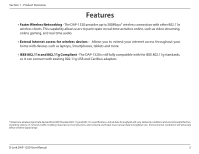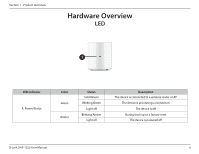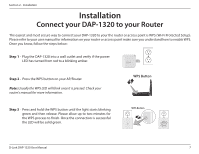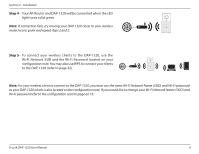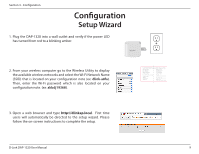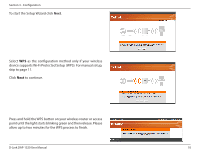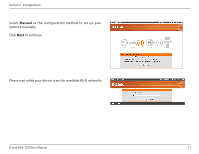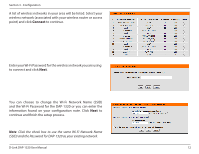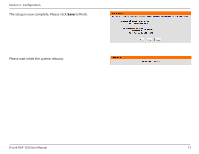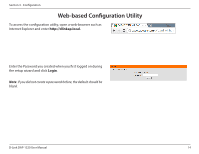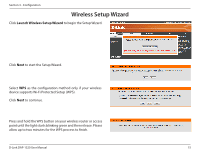D-Link DAP-1320 DAP-1320 User Manual - Page 13
device supports Wi-Fi Protected Setup WPS. For manual setup - de setup
 |
View all D-Link DAP-1320 manuals
Add to My Manuals
Save this manual to your list of manuals |
Page 13 highlights
Section 3 - Configuration To start the Setup Wizard click Next. Select WPS as the configuration method only if your wireless device supports Wi-Fi Protected Setup (WPS). For manual setup, skip to page 11. Click Next to continue. Press and hold the WPS button on your wireless router or access point until the light starts blinking green and then release. Please allow up to two minutes for the WPS process to finish. D-Link DAP-1320 User Manual 10
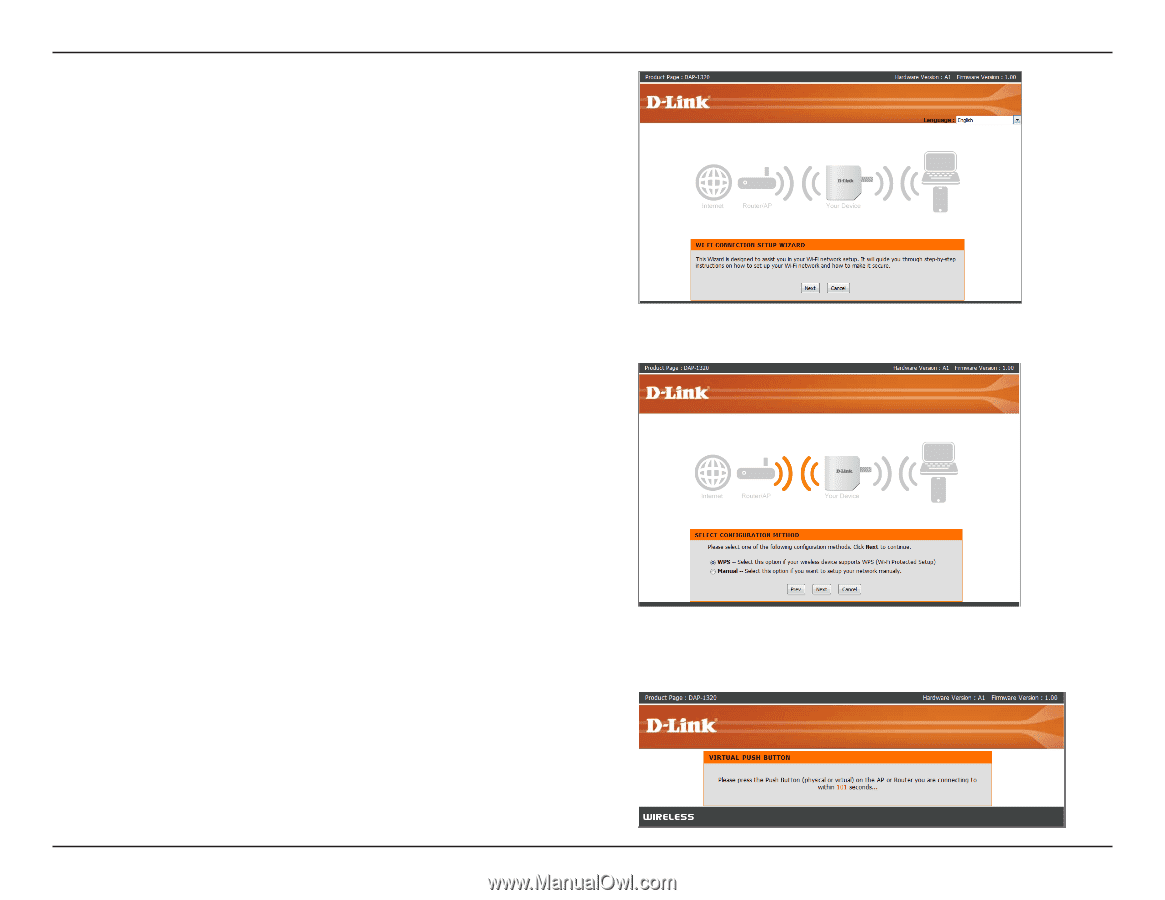
10
D-Link DAP-1320 User Manual
Section 3 - Configuration
Select
WPS
as the configuration method only if your wireless
device supports Wi-Fi Protected Setup (WPS). For manual setup,
skip to page 11.
Click
Next
to continue.
To start the Setup Wizard click
Next
.
Press and hold the WPS button on your wireless router or access
point until the light starts blinking green and then release. Please
allow up to two minutes for the WPS process to finish.