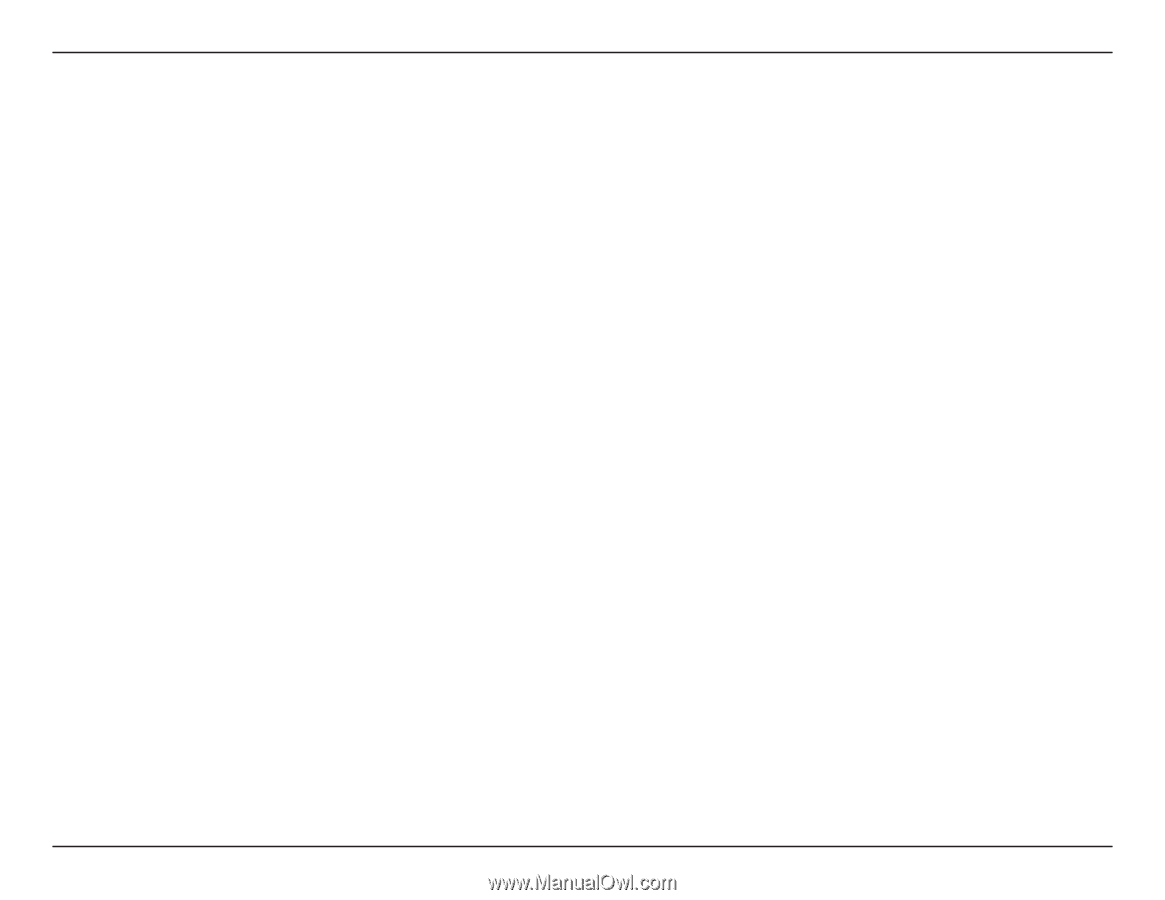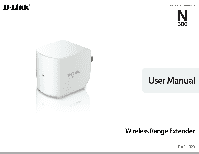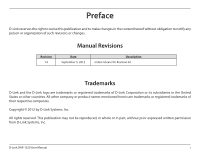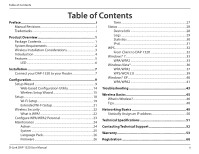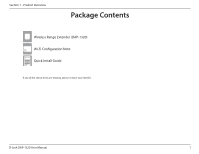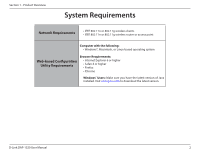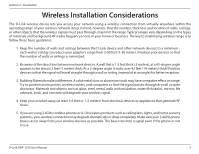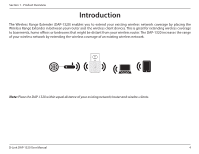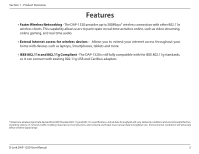ii
D-Link DAP-1320 User Manual
Table of Contents
Preface
.................................................................................
i
Manual Revisions
...........................................................................
i
Trademarks
......................................................................................
i
Product Overview
..............................................................
1
Package Contents
.........................................................................
1
System Requirements
.................................................................
2
Wireless Installation Considerations
......................................
3
Introduction
...................................................................................
4
Features
............................................................................................
5
LED
.............................................................................................
6
Installation
.........................................................................
7
Connect your DAP-1320 to your Router
...............................
7
Configuration
.....................................................................
9
Setup Wizard
..................................................................................
9
Web-based Configuration Utility
..................................
14
Wireless Setup Wizard
.......................................................
15
Setup
...............................................................................................
18
Wi-Fi Setup
............................................................................
19
Extended Wi-Fi Setup
........................................................
21
Wireless Security
.........................................................................
22
What is WPA?
........................................................................
22
Configure WPA/WPA2 Personal
.............................................
23
Maintenance
................................................................................
24
Admin
.....................................................................................
24
System
....................................................................................
25
Language Pack
.....................................................................
26
Firmware
................................................................................
26
Time
.........................................................................................
27
Status
..............................................................................................
28
Device Info
............................................................................
28
Logs
.........................................................................................
29
Statistics
.................................................................................
30
IPv6
..........................................................................................
31
WPS
..................................................................................................
32
From Client to DAP-1320
.................................................
32
Windows® 7
...................................................................................
33
WPA/WPA2
............................................................................
33
Windows Vista®
............................................................................
36
WPA/WPA2
............................................................................
37
WPS/WCN 2.0
.......................................................................
39
Windows® XP
................................................................................
40
WPA/WPA2
............................................................................
41
Troubleshooting
..............................................................
43
Wireless Basics
.................................................................
45
What is Wireless?
.........................................................................
46
Tips
...................................................................................................
48
Networking Basics
...........................................................
49
Statically Assign an IP address
...............................................
50
Technical Specifications
..................................................
51
Contacting Technical Support
........................................
52
Warranty
...........................................................................
53
Registration
.....................................................................
60
Table of Contents