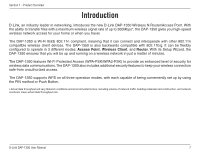D-Link DAP-1350 Product Manual - Page 11
Side, Bottom - d link manual
 |
UPC - 790069329463
View all D-Link DAP-1350 manuals
Add to My Manuals
Save this manual to your list of manuals |
Page 11 highlights
Section 1 - Product Overview Hardware Overview Side WPS Button/LED Press to start the WPS process. You will have 120 seconds to start the WPS process on another wireless device. When enabling WPS, the light will blink during broadcast. Once connected, the LED will stay solid for 5 seconds and then turn off. USB Port The USB port is used to connect USB devices such as a printer to share on your network. Bottom Reset Button Press and hold to reset the device back to the factory default settings D-Link DAP-1350 User Manual Stand 11

11
D-Link DAP-1350 User Manual
Section 1 - Product Overview
Hardware Overview
Side
USB Port
The USB port is used to connect
USB devices such as a printer
to share on your network.
Bottom
WPS Button/LED
Press to start the WPS process. You
will have 120 seconds to start the WPS
process on another wireless device.
When enabling WPS, the light will blink
during broadcast. Once connected, the
LED will stay solid for 5 seconds and
then turn off.
Reset Button
Press and hold to reset the
device back to the factory
default settings
Stand