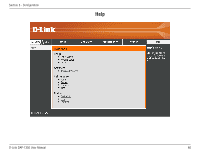D-Link DAP-1350 Product Manual - Page 59
the LAN and wireless portions of the network. The traffic counter will reset if the access point is rebooted. - how to reset
 |
UPC - 790069329463
View all D-Link DAP-1350 manuals
Add to My Manuals
Save this manual to your list of manuals |
Page 59 highlights
Section 3 - Configuration Statistics The DAP-1350 keeps statistics of the traffic that passes through it. You can view the amount of packets that pass through the LAN and wireless portions of the network. The traffic counter will reset if the access point is rebooted. D-Link DAP-1350 User Manual 59

5¶
D-Link DAP-1350 User Manual
Section 3 - Configuration
Statistics
The DAP-1350 keeps statistics of the traffic that passes through it. You can view the amount of packets that pass through
the LAN and wireless portions of the network. The traffic counter will reset if the access point is rebooted.