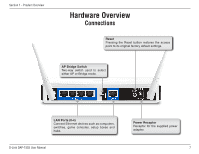D-Link DAP-1555 User Manual - Page 12
Create a Full MediaBand 5GHz wireless Network - bridge
 |
UPC - 790069305146
View all D-Link DAP-1555 manuals
Add to My Manuals
Save this manual to your list of manuals |
Page 12 highlights
Section 2 - Installation Create a Full MediaBand (5GHz wireless) Network If you have two DAP-1555 devices and want to create a wireless network with full MediaBand technology you will need to connect one MediaBridge to your router and move the switch on the back panel to "AP". The second MediaBridge will need to be placed next to your Ethernet-enabled devices and you will need to move the switch on the back panel to "BRIDGE". D-Link DAP-1555 User Manual 12

1±
D-Link DAP-1555 User Manual
Section ± - Installation
Create a Full MediaBand (5GHz wireless) Network
If you have two DAP-1555 devices and want to create a wireless network with full MediaBand technology you will need
to connect one MediaBridge to your router and move the switch on the back panel to “AP”. The second MediaBridge
will need to be placed next to your Ethernet-enabled devices and you will need to move the switch on the back panel
to “BRIDGE”.