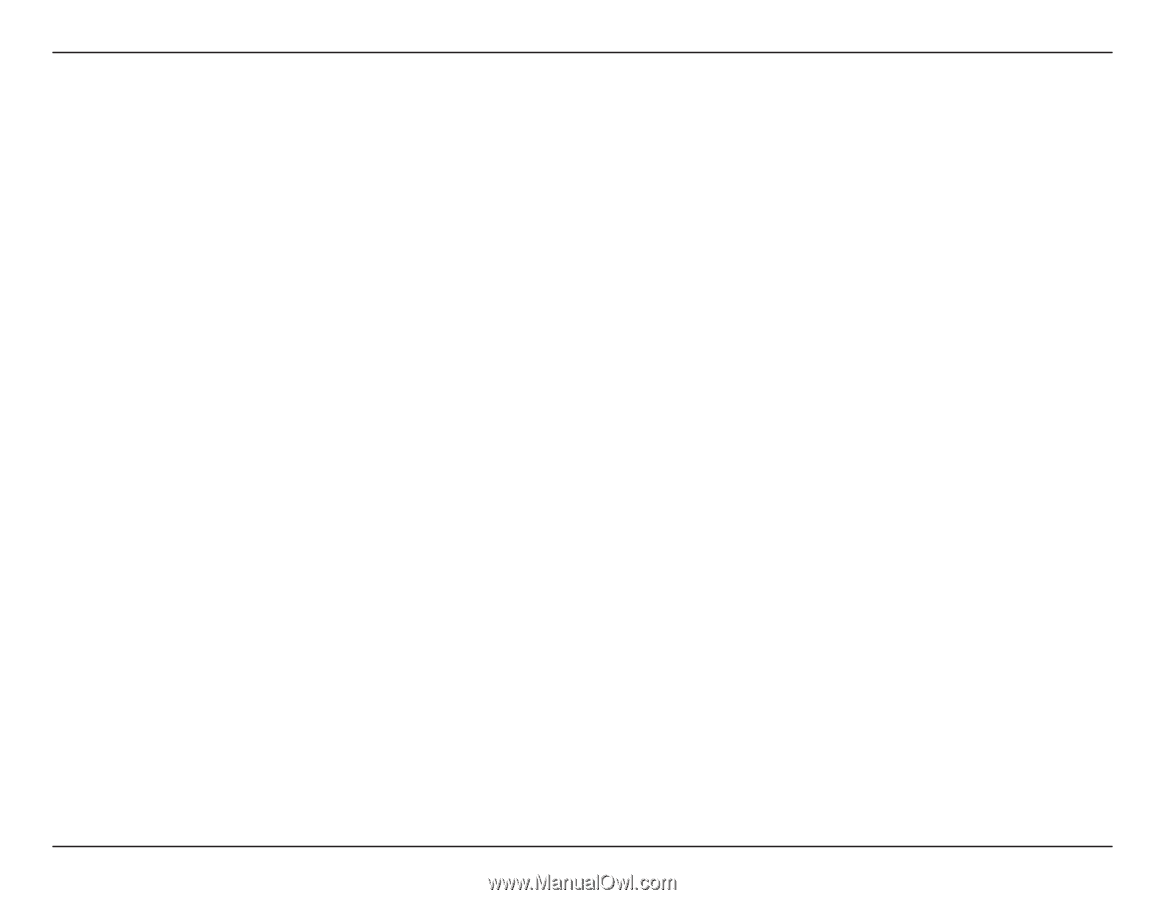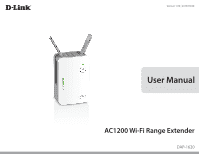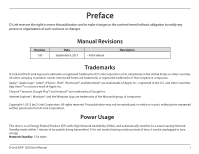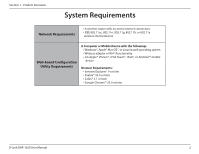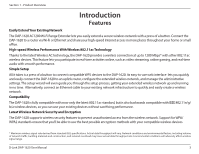ii
D-Link DAP-1620 User Manual
Table of Contents
Preface
.................................................................................
i
Product Overview
..............................................................
1
Package Contents
.........................................................................
1
System Requirements
.................................................................
2
Introduction
...................................................................................
3
Features
....................................................................................
3
What is a Wireless Extender?
............................................
4
Hardware Overview
.....................................................................
5
Front
..........................................................................................
5
Bottom
......................................................................................
7
Back
............................................................................................
8
Installation
.........................................................................
9
Wireless Installation Considerations
......................................
9
Hardware Setup
..........................................................................
11
Getting Started
................................................................
12
WPS-PBC Configuration
...........................................................
13
QRS Mobile App Setup
.............................................................
14
Web-based Setup
.......................................................................
19
Setup Wizard
................................................................................
20
Connecting Your Device via WPS
..................................
21
WPS Successful
...............................................................
22
WPS Unsuccessful
..........................................................
22
Extend an Existing Network
............................................
23
Add Wireless to Your Wired Network
...........................
26
Configure Administrator Password
..............................
28
Save Your Configuration
...................................................
29
Configuration
...................................................................
30
Home
..............................................................................................
30
Settings
..........................................................................................
32
Extender Settings
...............................................................
32
Network Settings
................................................................
34
Autoconfiguration (SLAAC/DHCPv6)
......................
35
Static IPv6
.........................................................................
36
Link-local Only
................................................................
37
Management
................................................................................
38
Admin
.....................................................................................
38
System
....................................................................................
39
Upgrade
.................................................................................
40
Statistics
.................................................................................
41
Connecting Wireless Clients to the Extended Network 42
WPS Button
...................................................................................
42
Windows® 8
...................................................................................
43
WPA/WPA2
............................................................................
43
Windows® 7
...................................................................................
45
WPA/WPA2
............................................................................
45
Windows Vista®
............................................................................
48
WPA/WPA2
............................................................................
49
Troubleshooting
..............................................................
51
Wireless Basics
.................................................................
53
Table of Contents