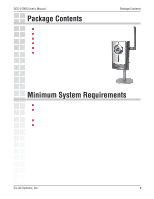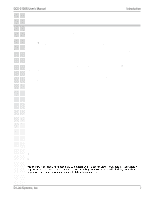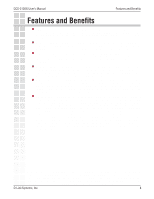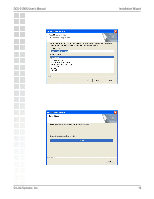D-Link DCS-2100G Product Manual - Page 11
Hardware Installation - wireless
 |
UPC - 790069274008
View all D-Link DCS-2100G manuals
Add to My Manuals
Save this manual to your list of manuals |
Page 11 highlights
DCS-2100G User's Manual Hardware Installation Hardware Installation Connect to a Network If you are connecting the DCS-2100G to a wired Ethernet network, connect an Ethernet cable to the network cable connector located on the Internet Camera's bottom panel and attach it to the network. If you are connecting the DCS-2100G to a 802.11g wireless Ethernet network, attach the one wireless antenna to the antenna connector on the side panel of the DCS-2100G. Attach the external power supply Attach the external power supply to the DC power input connector located on the Internet Camera's bottom panel (labeled 5VDC) and connect it to your wall outlet. When you have a proper connection, the LED will light up. D-Link Systems, Inc. 11

11
DCS-2100G User’s Manual
D-Link Systems, Inc.
Hardware Installation
Hardware Installation
Connect to a Network
If you are connecting the
DCS-2100G
to a
wired
Ethernet network, connect an Ethernet
cable to the network cable connector located on the Internet Camera’s bottom panel
and attach it to the network.
If you are connecting the
DCS-2100G
to a
802.11g wireless
Ethernet network, attach
the one wireless antenna to the antenna connector on the side panel of the
DCS-2100G
.
Attach the external power supply
Attach the external power supply to the DC power input connector located on the Internet
Camera’s bottom panel (labeled
5VDC
) and connect it to your wall outlet. When you
have a proper connection, the LED will light up.