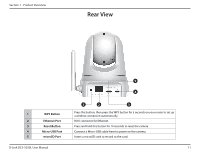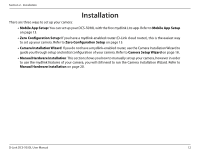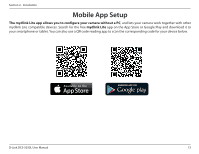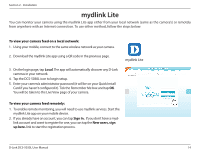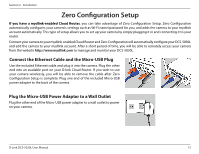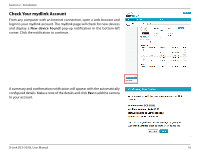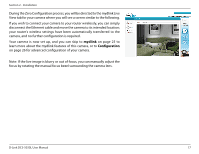D-Link DCS-5030L User Manual - Page 12
Installation - setup wizard
 |
View all D-Link DCS-5030L manuals
Add to My Manuals
Save this manual to your list of manuals |
Page 12 highlights
Section 2 - Installation Installation There are three ways to set up your camera: • Mobile App Setup: You can set up your DCS-5030L with the free mydlink Lite app. Refer to Mobile App Setup on page 13. • Zero Configuration Setup: If you have a mydlink-enabled router (D-Link cloud router), this is the easiest way to set up your camera. Refer to Zero Configuration Setup on page 15. • Camera Installation Wizard: If you do not have a mydlink-enabled router, use the Camera Installation Wizard to guide you through setup and initial configuration of your camera. Refer to Camera Setup Wizard on page 18.. • Manual Hardware Installation: This section shows you how to manually set up your camera, however in order to use the mydlink features of your camera, you will still need to run the Camera Installation Wizard. Refer to Manual Hardware Installation on page 20. D-Link DCS-5030L User Manual 12