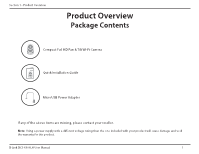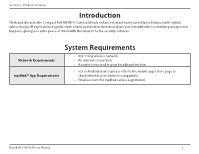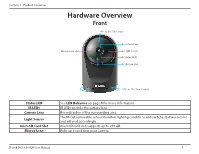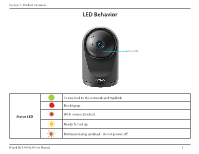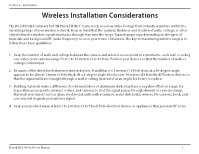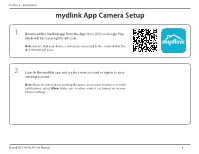D-Link DCS-6500LH Product Manual - Page 7
Back, factory default settings.
 |
View all D-Link DCS-6500LH manuals
Add to My Manuals
Save this manual to your list of manuals |
Page 7 highlights
Section 1 - Product Overview Back Micro USB Connector Speaker Reset Button Speaker Reset Button Micro USB Connector Provides audio playback for the two-way audio feature. Press and hold this button until the Status LED turns solid red to reset the device to factory default settings. Attach your power adapter to this port to supply power to the device. D-Link DCS-6500LH User Manual 4
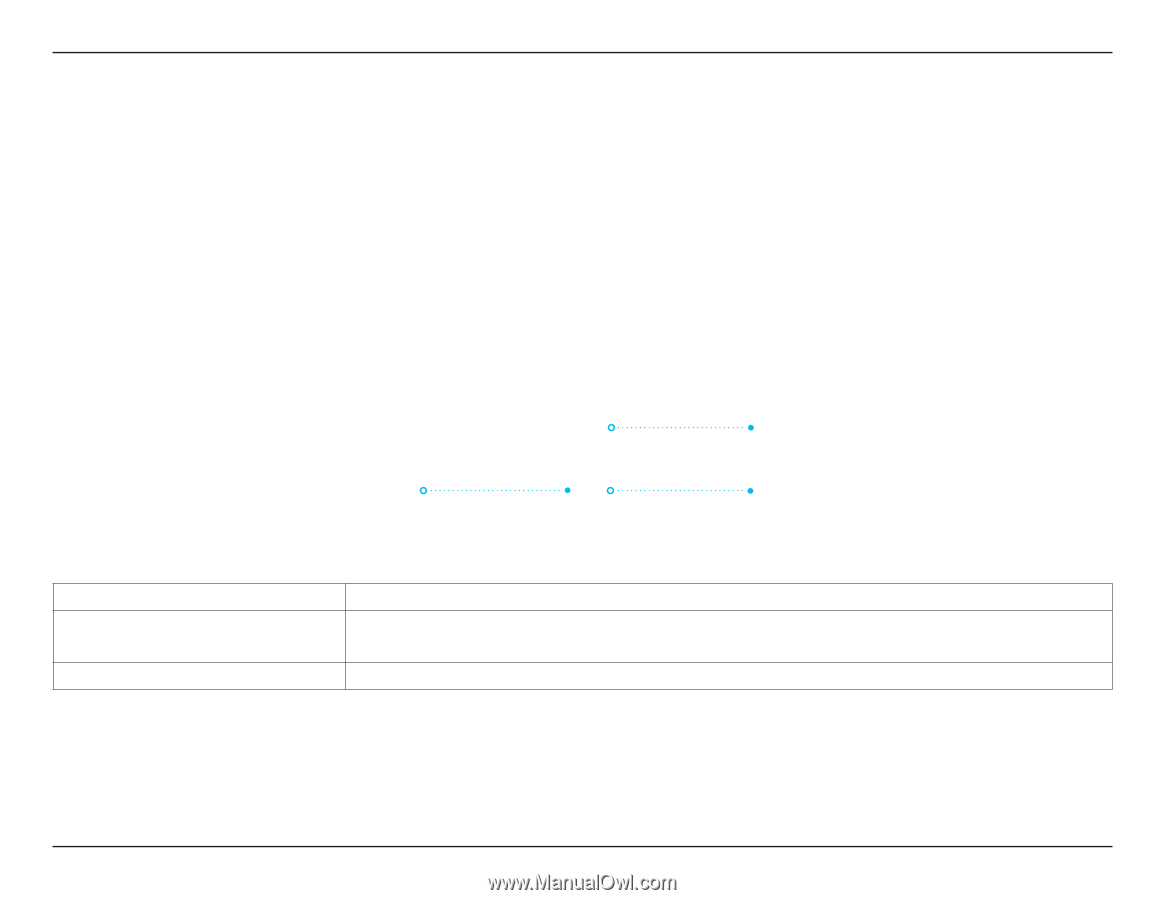
4
D-Link DCS-6500LH User Manual
Section 1 - Product Overview
Back
Speaker
Provides audio playback for the two-way audio feature.
Reset Button
Press and hold this button until the Status LED turns solid red to reset the device to
factory default settings.
Micro USB Connector
Attach your power adapter to this port to supply power to the device.
Reset Button
Micro USB Connector
Speaker