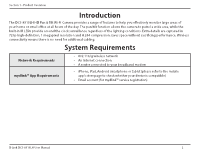D-Link DCS-8515LH Product Manual - Page 5
Introduction, System Requirements - hd
 |
View all D-Link DCS-8515LH manuals
Add to My Manuals
Save this manual to your list of manuals |
Page 5 highlights
Section 1 - Product Overview Introduction The DCS-8515LH HD Pan & Tilt Wi-Fi Camera provides a range of features to help you effectively monitor large areas of your home or small office at all hours of the day. The pan/tilt function allows the camera to patrol a wide area, while the built-in IR LEDs provide around the clock surveillance regardless of the lighting conditions. Extra details are captured in 720p high-definition, 1 megapixel resolution and H.264 compression saves space without sacrificing performance. Wireless connectivity means there is no need for additional cabling. System Requirements Network Requirements mydlink™ App Requirements • 802.11n/g wireless network • An Internet connection • A router connected to your broadband modem • iPhone, iPad, Android smartphone or tablet (please refer to the mobile app's store page to check whether your device is compatible) • Email account (for mydlink™ service registration) D-Link DCS-8515LH User Manual 2