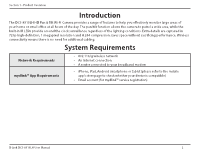D-Link DCS-8515LH Product Manual - Page 7
Front Tilted Up
 |
View all D-Link DCS-8515LH manuals
Add to My Manuals
Save this manual to your list of manuals |
Page 7 highlights
Section 1 - Product Overview Front (Tilted Up) 1 1 microSD Card Slot 2 Status LED D-Link DCS-8515LH User Manual 2 Where a microSD card can be inserted. Solid Green: Camera has successfully connected to a Wi-Fi network. Setup is complete. Flashing Green: Live view active. Solid Red: Booting up. Flashing Red: Updating firmware. Flashing Orange: Bluetooth pairing or offline. 4

4
D-Link DCS-8515LH User Manual
Section 1 - Product Overview
Front (Tilted Up)
1
2
1
microSD Card Slot
Where a microSD card can be inserted.
2
Status LED
Solid Green:
Camera has successfully connected to a Wi-Fi network. Setup is
complete.
Flashing Green:
Live view active.
Solid Red:
Booting up.
Flashing Red:
Updating firmware.
Flashing Orange:
Bluetooth pairing or offline.