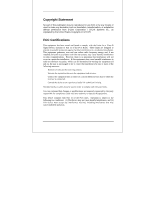D-Link DFE-550FX User Guide
D-Link DFE-550FX Manual
 |
UPC - 790069226649
View all D-Link DFE-550FX manuals
Add to My Manuals
Save this manual to your list of manuals |
D-Link DFE-550FX manual content summary:
- D-Link DFE-550FX | User Guide - Page 1
D-Link DFE-550FX 100Mbps Fiber-optics Adapter with SC Connector User's Guide First Edition (April, 2000) 6DFE550FX.01 Printed in Taiwan RECYCLABLE - D-Link DFE-550FX | User Guide - Page 2
transformation, or adaptation without permission from D-Link Corporation / D-Link Systems Inc., as stipulated by the and used in accordance with the instructions, may cause harmful interference to radio by turning the equipment off and on, the user is encouraged to try to correct the interference by - D-Link DFE-550FX | User Guide - Page 3
and returned to a D-Link office within ninety (90) days of purchase. A list of D-Link offices is provided at the back of this manual, together with a copy D-Link provides replacement, then the defective product becomes the property of D-Link. Warranty service may be obtained by contacting a D-Link - D-Link DFE-550FX | User Guide - Page 4
product, within or without the scope of D-Link's applicable product documentation, will be corrected. D-Link Offices for Registration and Warranty Service The product's Registration Card, provided at the back of this manual, must be sent to a D-Link office. To obtain an RMA number for warranty - D-Link DFE-550FX | User Guide - Page 5
Link offices is provided in the back of this manual. LIMITATION OF WARRANTIES IF THE D-LINK PRODUCT DOES NOT OPERATE AS WARRANTED ABOVE, THE CUSTOMER'S SOLE REMEDY SHALL BE, AT D-LINK IN CONNECTION WITH THE SALE, INSTALLATION MAINTENANCE OR USE OF D-LINK'S PRODUCTS D-LINK SHALL NOT BE LIABLE - D-Link DFE-550FX | User Guide - Page 6
Table of Contents INTRODUCTION 1 ACPI POWER MANAGEMENT 1 FLOW CONTROL 1 IEEE802.1P PRIORITY TAGGING 2 IEEE802.1Q VLANS 2 PRODUCT FEATURES 3 INSTALLATION 4 UNPACKING 4 INSTALLING THE ADAPTER 4 CONNECTING THE NETWORK CABLE 5 SOFTWARE INSTALLATION 6 TROUBLESHOOTING 9 SPECIFICATIONS 10 v - D-Link DFE-550FX | User Guide - Page 7
- D-Link DFE-550FX | User Guide - Page 8
Adapter Introduction Thank you for choosing the D-Link DFE-550FX Fiber-optics 100 Mbps Adapter. This introduction provides a general description of the newer networking technologies found on the DFE-550FX. ACPI Power Management The DFE-550FX adapter complies with the Advanced Configuration and Power - D-Link DFE-550FX | User Guide - Page 9
D-Link DFE-550FX Adapter time-critical data. Even if available bandwidth is not usually a problem on your network, during peak hours bursts in network traffic can security for your network. To set up GVRP VLANs, which supports dynamic registration, the adapter should be connected to a switch with - D-Link DFE-550FX | User Guide - Page 10
D-Link DFE-550FX Adapter Product Features Designed for high performance and versatility, the DFE-550FX Adapter provides the following features: • D-Link in-house 32-bit intelligent Ethernet controller. • Built-in FIFO buffers. • Three LED indicators: Link, Activity, Full-duplex • Driver support for - D-Link DFE-550FX | User Guide - Page 11
handling the adapter card. Open the shipping carton and carefully remove all items. In addition to this User's Guide, ascertain that you have: • One DFE-550FX Adapter. • DFE-550FX Software Diskette. Installing the Adapter 1. Shut down the computer, unplug its power cord, and remove the cover - D-Link DFE-550FX | User Guide - Page 12
Link DFE-550FX automatically configure itself for the newly installed DFE550FX adapter. NOTE: Due to a utility, and manually assign a nonconflicting Interrupt Number to the DFE-550FX. Connecting the cabling and service. The maximum length of fiber cable between any station and its supporting hub is - D-Link DFE-550FX | User Guide - Page 13
Link DFE-550FX Adapter Software Installation On account of the great variety of network environments in which the DFE-550FX may be used, the instructions for software installation are given as README files on the DFE-550FX Software Diskette. Review your station with its supporting hub must be in - D-Link DFE-550FX | User Guide - Page 14
D-Link DFE-550FX Adapter Adapter Function Test 1. Insert the DFE-550FX Software Diskette in an available drive (here shown diskette, to choose the appropriate diagnostic program for your operating system. 2. Review the reported configuration data before proceeding to Step 3. 3. The Configuration Data - D-Link DFE-550FX | User Guide - Page 15
D-Link DFE-550FX Adapter Network Operation Test 4. If you have access to a second station on the LAN, then skip ahead to Step 5. If you with the settings of other boards or improper installation. In the event of any failure in diagnostic tests, refer to the Troubleshooting section of this guide. 8 - D-Link DFE-550FX | User Guide - Page 16
D-Link DFE-550FX Adapter Troubleshooting If you experience any problems with the adapter, first verify that the appropriate driver is loaded, that the proper grade of cable is employed for the network connection, and that the supporting hub is functioning properly. 1. Ascertain that the adapter card - D-Link DFE-550FX | User Guide - Page 17
D-Link DFE-550FX Adapter Specifications Network Type: • IEEE 802.3u standard 100Mbps Ethernet 100Base-FX Media interface: SC LAN Chip Set: • Interface controller: D-Link DL10050A EMI Compatibility: • FCC Class B • VCCI Class B • CE Class B • C-Tick • BSMI Host interface: PCI 2.1 Bus (Bus Master) - D-Link DFE-550FX | User Guide - Page 18
0800-900900 (New Zealand) URL: www.dlink.com.au E-MAIL: [email protected], [email protected] D-LINK CANADA 2180 Winston Park Drive, Oakville, Ontario 22-652-6696 FAX: 91-22-652-8914 URL: www.dlink-india.com E-MAIL: [email protected] D-LINK ITALY Via Nino Bonnet No. 6/b, 20154 Milano, Italy - D-Link DFE-550FX | User Guide - Page 19
-6322 URL: www.dlink-intl.com E-MAIL: [email protected] D-LINK SOUTH AFRICA Unit 2, FAX: 46-(0)8564-61901 E-MAIL: [email protected] URL: www.dlink.se D-LINK TAIWAN 2F, No. 119 Pao-Chung BBS: 44-20-8235-5511 URL: www.dlink.co.uk E-MAIL: [email protected] D-LINK U.S.A. 53 Discovery Drive, Irvine, CA 92618 - D-Link DFE-550FX | User Guide - Page 20
- D-Link DFE-550FX | User Guide - Page 21
- D-Link DFE-550FX | User Guide - Page 22
Fax Reseller's full address Answers to the following questions help us to support your product: 1. Where and how will the product primarily be used Link LANsmart !Novell NetWare !NetWare Lite !SCO Unix/Xenix !PC NFS !3Com 3+Open !Banyan Vines !DECnet Pathwork !Windows NT !Windows NTAS !Windows - D-Link DFE-550FX | User Guide - Page 23
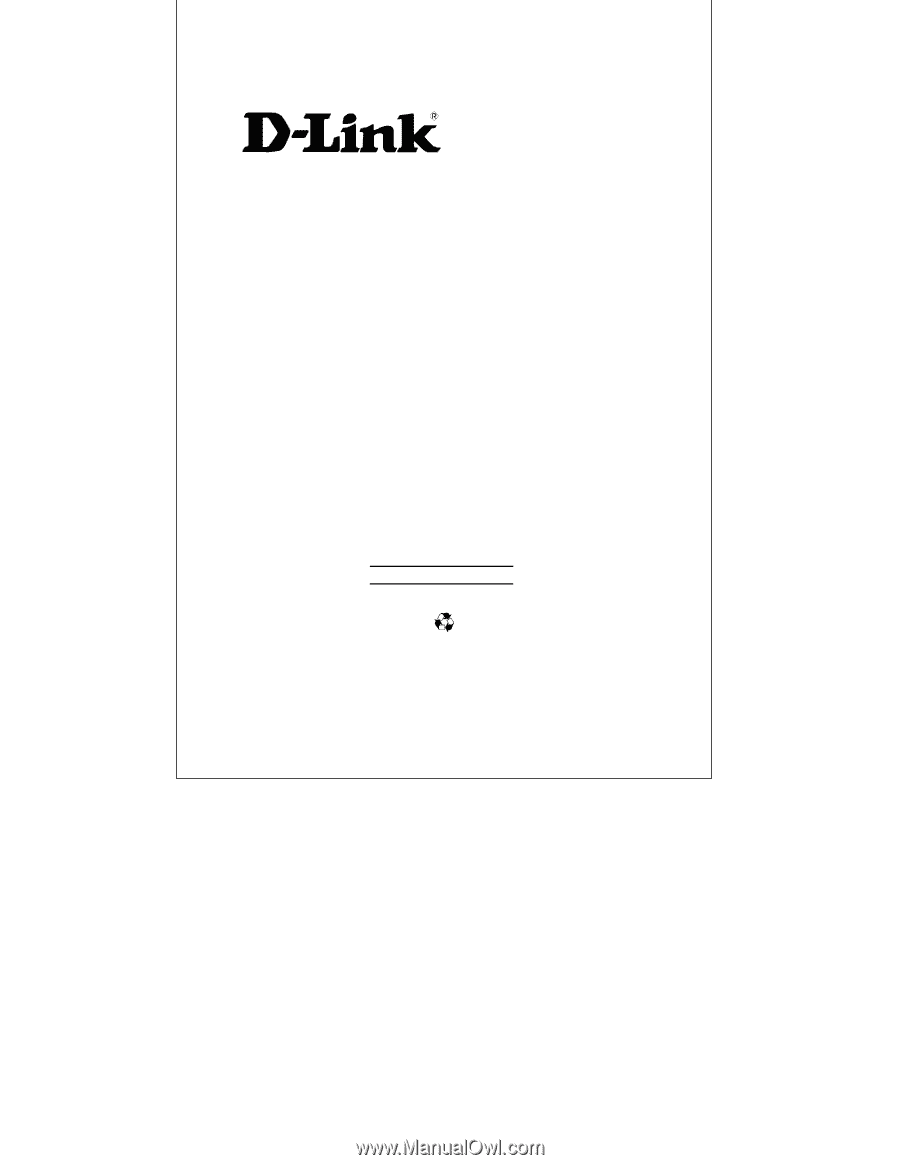
D-Link DFE-550FX
100Mbps
Fiber-optics Adapter
with SC Connector
User’s Guide
First Edition (April, 2000)
6DFE550FX.01
Printed in Taiwan
RECYCLABLE