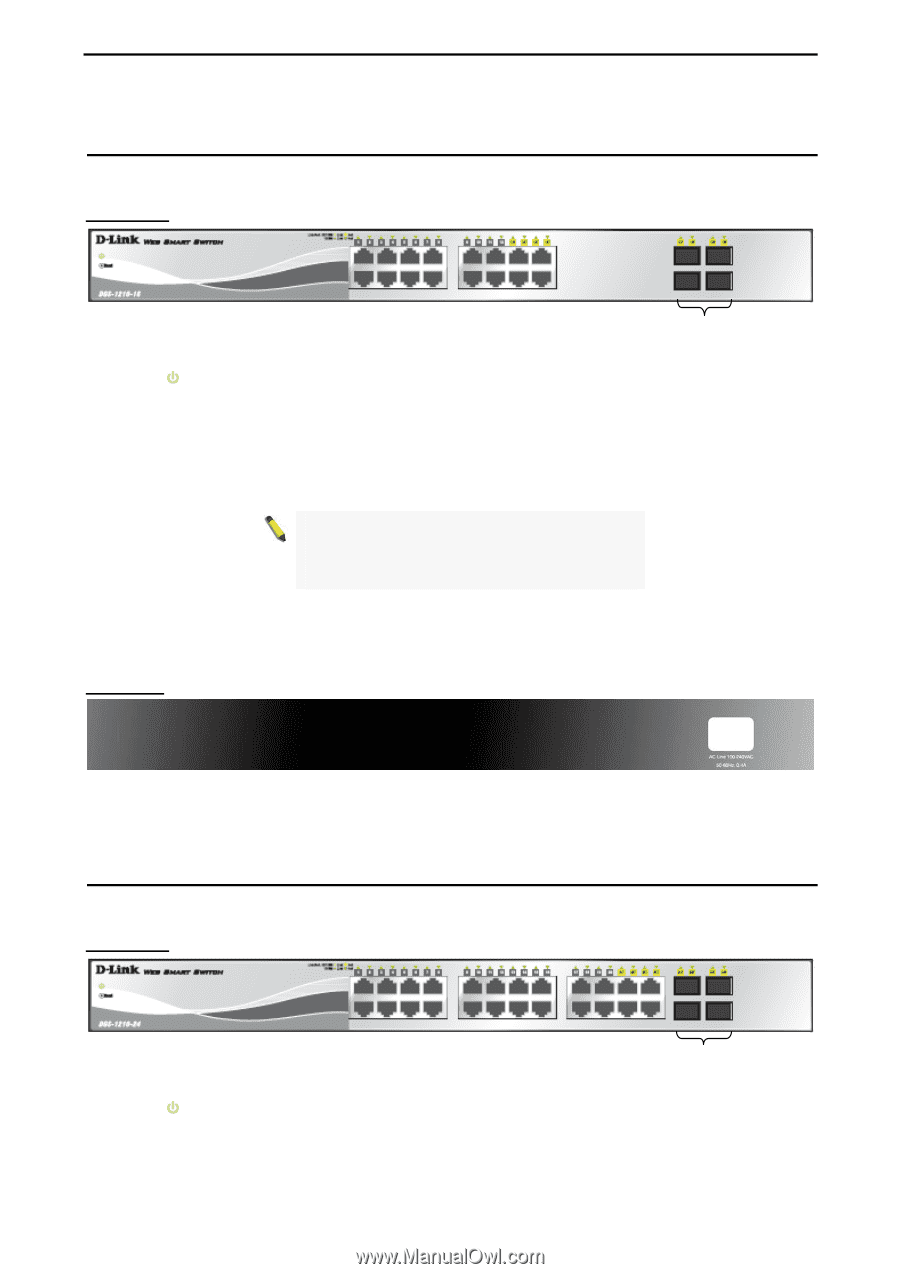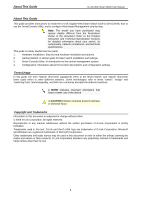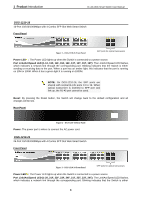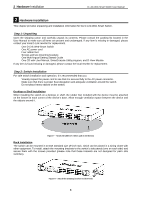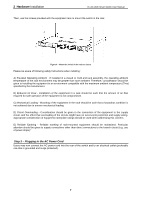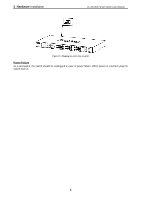D-Link DGS-1210-24 Product Manual - Page 7
DGS-1210-16, Port Link/Act/Speed LED 1-20, 21F, 22F, 23F, 24F, 21T, 22T, 23T, 24T - d link manual
 |
UPC - 790069332296
View all D-Link DGS-1210-24 manuals
Add to My Manuals
Save this manual to your list of manuals |
Page 7 highlights
1 Product Introduction D-Link Web Smart Switch User Manual DGS-1210-16 16-Port 10/100/1000Mbps with 4 Combo SFP Slot Web Smart Switch Front Panel Figure 1 - DGS-1210-16 Front Panel SFP ports for optical transceivers Power LED : The Power LED lights up when the Switch is connected to a power source. Port Link/Act/Speed LED (1-12, 13F, 14F, 15F, 16F, 13T, 14T, 15T, 16T): The Link/Act/Speed LED flashes, which indicates a network link through the corresponding port. Blinking indicates that the Switch is either sending or receiving data to the port. When a port has an amber light, this indicates that the port is running on 10M or 100M. When it has a green light it is running on 1000M. NOTE: On DGS-1210-16, the SFP ports are shared with normal RJ-45 ports 13 to 16. When optical transceiver is inserted to SFP port and link up, the RJ-45 port cannot be used. Reset: By pressing the Reset button, the Switch will change back to the default configuration and all changes will be lost. Rear Panel Figure 2 - DGS-1210-16 Rear Panel Power: The power port is where to connect the AC power cord. DGS-1210-24 24-Port 10/100/1000Mbps with 4 Combo SFP Slot Web Smart Switch Front Panel Figure 3 - DGS-1210-24 Front Panel SFP ports for optical transceivers Power LED : The Power LED lights up when the Switch is connected to a power source. Port Link/Act/Speed LED (1-20, 21F, 22F, 23F, 24F, 21T, 22T, 23T, 24T): The Link/Act/Speed LED flashes, which indicates a network link through the corresponding port. Blinking indicates that the Switch is either 3