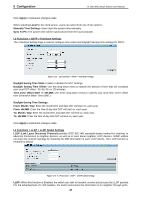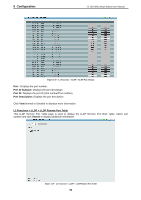D-Link DGS-1500-52 User Manual - Page 56
L2 Functions > LLDP > LLDP Management Address Settings, MAC/PHY Configuration/Status
 |
View all D-Link DGS-1500-52 manuals
Add to My Manuals
Save this manual to your list of manuals |
Page 56 highlights
5 Configuration D-Link Web Smart Switch User Manual Figure 5.55 - L2 Functions > LLDP > 802.3 extension TLV From Port/To Port: A consecutive group of ports may be configured starting with the selected port. MAC/PHY Configuration/Status: Specifies whether the MAC/PHY Configuration Status is enabled on the port. The possible field values are: Enabled - Enables the MAC/PHY Configuration Status on the port. Disabled - Disables the MAC/PHY Configuration Status on the port. Power via MDI: Advertises the Power via MDI implementations supported by the port. The possible field values are: Enabled - Enables the Power via MDI configured on the port. Disabled - Disables the Power via MDI configured on the port. Link Aggregation: Specifies whether the link aggregation is enabled on the port. The possible field values are: Enabled - Enables the link aggregation configured on the port. Disabled - Disables the link aggregation configured on the port. Maximum Frame Size: Specifies whether the Maximum Frame Size is enabled on the port. The possible field values are: Enabled - Enables the Maximum Frame Size configured on the port. Disabled - Disables the Maximum Frame Size configured on the port. Define these parameter fields. Click Apply to implement changes made and click Refresh to refresh the table information. L2 Functions > LLDP > LLDP Management Address Settings The LLDP Management Address Settings allows the user to set management address which is included in LLDP information transmitted. 50