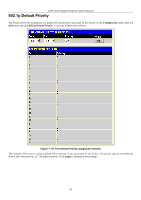D-Link DGS-3024 Product Manual - Page 82
p Default Priority, Configuration, Apply
 |
UPC - 790069273889
View all D-Link DGS-3024 manuals
Add to My Manuals
Save this manual to your list of manuals |
Page 82 highlights
DGS-3024 Gigabit Ethernet Switch Manual 802.1p Default Priority The Switch allows the assignment of a default 802.1p priority to each port on the Switch. In the Configuration folder open the QoS folder and click 802.1p Default Priority, to view the window shown below. Figure 7- 44. Port Default Priority assignment window This window allows you to assign a default 802.1p priority to any given port on the Switch. The priority queues are numbered from 0, the lowest priority, to 7, the highest priority. Click Apply to implement your settings. 68

DGS-3024 Gigabit Ethernet Switch Manual
802.1p Default Priority
The Switch allows the assignment of a default 802.1p priority to each port on the Switch. In the
Configuration
folder open the
QoS
folder and click
802.1p Default Priority
, to view the window shown below.
Figure 7- 44. Port Default Priority assignment window
This window allows you to assign a default 802.1p priority to any given port on the Switch. The priority queues are numbered
from 0, the lowest priority, to 7, the highest priority. Click
Apply
to implement your settings.
68