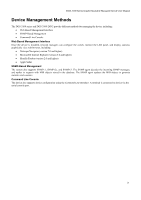Viewing IGMP Group Information
...................................................................................................................................
173
Viewing MLD Group Information
....................................................................................................................................
174
Defining Dynamic and Static MAC Addresses
.................................................................................................................
175
Viewing System Log
.........................................................................................................................................................
177
Green Ethernet
..................................................................................................................................................................
178
Device Environment
.........................................................................................................................................................
179
MANAGING POWER OVER ETHERNET DEVICES
..........................................................................................
180
Defining PoE System Information
....................................................................................................................................
181
Displaying and Editing PoE System Information
.............................................................................................................
183
DEFINING ACCESS PROFILE LISTS
................................................................................................................
184
ACL Configuration Wizard
...............................................................................................................................................
185
Defining Access Profile Lists
............................................................................................................................................
187
Defining Access Rules Lists
.............................................................................................................................................
200
Finding ACL Rules
...........................................................................................................................................................
203
Defining Time Ranges
......................................................................................................................................................
206
CONNECTORS AND CABLES
...........................................................................................................................
210
Pin Connections for the 10/100/1000 Ethernet Interface
..................................................................................................
211
RJ-45 Ports Pinout
........................................................................................................................................................
211
Pin Connections for the HDMI Connector
........................................................................................................................
212
HDMI Ports Pinout
.......................................................................................................................................................
212
SYSLOG ERRORS
.............................................................................................................................................
213
PASSWORD RECOVERY PROCEDURE
..........................................................................................................
257
WARRANTY &
TECHNICAL SUPPORT
.
............................................................................................................
2
58