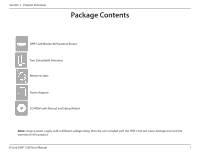ii
D-Link DHP-1320 User Manual
Table of Contents
Preface
...........................................................................................................
i
Manual Revisions
...............................................................................................
i
Trademarks
..........................................................................................................
i
Product Overview
.......................................................................................
1
Package Contents
...........................................................................................
1
System Requirements
....................................................................................
2
Introduction
......................................................................................................
3
Features
..............................................................................................................
4
Hardware Overview
........................................................................................
5
Connections
.............................................................................................
5
WPS Button
..............................................................................................
6
LEDs
............................................................................................................
7
Installation
...................................................................................................
8
Before you Begin
.............................................................................................
8
Wireless Installation Considerations
........................................................
9
Hardware Installation - For Router Mode
.............................................
10
Connect to Cable/DSL/Satellite Modem
...............................................
11
Connect to Another Router
.......................................................................
12
Hardware Installation - For Access Point Mode
..................................
14
PowerLine Installation Considerations
..................................................
15
PowerLine Security
.......................................................................................
16
PowerLine Network-Quick Setup
...................................................
16
Configuring a PowerLine Network
................................................
17
Getting Started
..............................................................................................
19
Configuration (Router Mode)
.................................................................
20
Web-based Configuration Utility
.............................................................
20
Setup
..................................................................................................................
21
Internet
....................................................................................................
21
Internet Connection Setup Wizard
................................................
22
Manual Internet Connection Setup
...............................................
28
Wireless Settings
..................................................................................
37
Manual Wireless Settings
..................................................................
38
Network Settings
..................................................................................
40
USB Settings
...................................................................................................
44
PLC Settings (Router Mode)
......................................................................
45
Advanced
.........................................................................................................
48
Virtual Server
.........................................................................................
48
Port Forwarding
....................................................................................
50
Application Rules
.................................................................................
51
QoS Engine
.............................................................................................
52
Network Filter
........................................................................................
53
Access Control
.......................................................................................
54
Website Filter
.........................................................................................
57
Inbound Filter
........................................................................................
58
Firewall Settings
...................................................................................
59
Routing
....................................................................................................
61
Advanced Wireless Settings
.............................................................
62
Wi-Fi Protected Setup (WPS)
............................................................
63
Advanced Network
..............................................................................
65
IPv6
............................................................................................................
66
Table of Contents