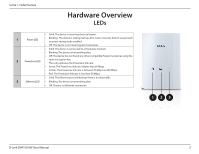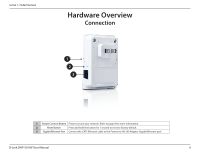D-Link DHP-501AV Product Manual - Page 2
Table.of.Contents - d link
 |
View all D-Link DHP-501AV manuals
Add to My Manuals
Save this manual to your list of manuals |
Page 2 highlights
Table of Contents Table of Contents Product Overview 3 Package Contents 3 System Requirements 3 Introduction...4 Features...4 Hardware Overview 5 LEDs...5 Connection 6 Hardware Installation 7 Push Button Security 8 Using the Setup Wizard 10 Configuration 11 Security...13 Troubleshooting 15 Technical Specifications 16 Contacting Technical Support 17 Warranty 18 Registration 23 D-Link DHP-501AV User Manual 2
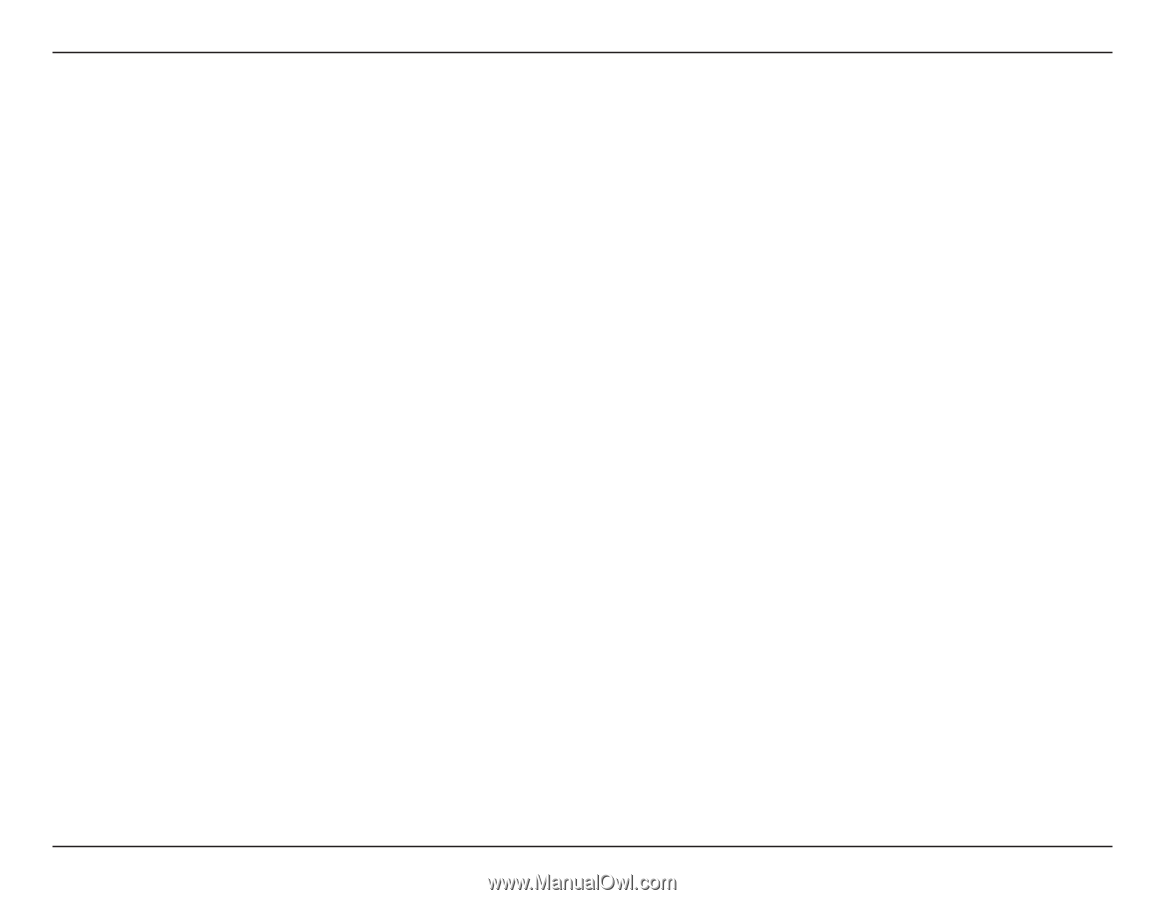
2
D-Link DHP-501AV User Manual
Table of Contents
Product Overview
..............................................................................
3
Package Contents
...........................................................................................
3
System Requirements
....................................................................................
3
Introduction
......................................................................................................
4
Features
..............................................................................................................
4
Hardware Overview
........................................................................................
5
LEDs
............................................................................................................
5
Connection
...............................................................................................
6
Hardware Installation
.......................................................................
7
Push Button Security
.........................................................................
8
Using the Setup Wizard
...................................................................
10
Configuration
..................................................................................................
11
Security
.............................................................................................................
13
Troubleshooting
..............................................................................
15
Technical Specifications
..................................................................
16
Contacting Technical Support
........................................................
17
Warranty
...........................................................................................
18
Registration.±±±±±±±±±±±±±±±±±±±±±±±±±±±±±±±±±±±±±±±±±±±±±±±±±±±±±±±±±±±±±±±±±±±±±±±±±±±±±±±±±±±±±±±±±±±±±±±23
Table.of.Contents