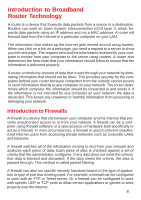D-Link DI-704UP Product Manual - Page 12
Using the Setup Wizard - username
 |
UPC - 790069261503
View all D-Link DI-704UP manuals
Add to My Manuals
Save this manual to your list of manuals |
Page 12 highlights
Using the Setup Wizard Open your Web browser and type "http://192.168.0.1" into the URL address box. Then press the Enter or Return key. The logon pop-up screen will appear. Type "admin" for the username and leave the password field blank. Click OK Once you have logged in, the Home screen will appear. Click Run Wizard 12

12
Using the Setup Wizard
The logon pop-up screen will appear.
Once you have logged in, the
Home
screen will appear.
Click
Run Wizard
Open your Web browser
and
type
into the
URL address box. Then press the
Enter
or
Return
key.
Type
“admin”
for the username and
leave the password field blank.
Click
OK