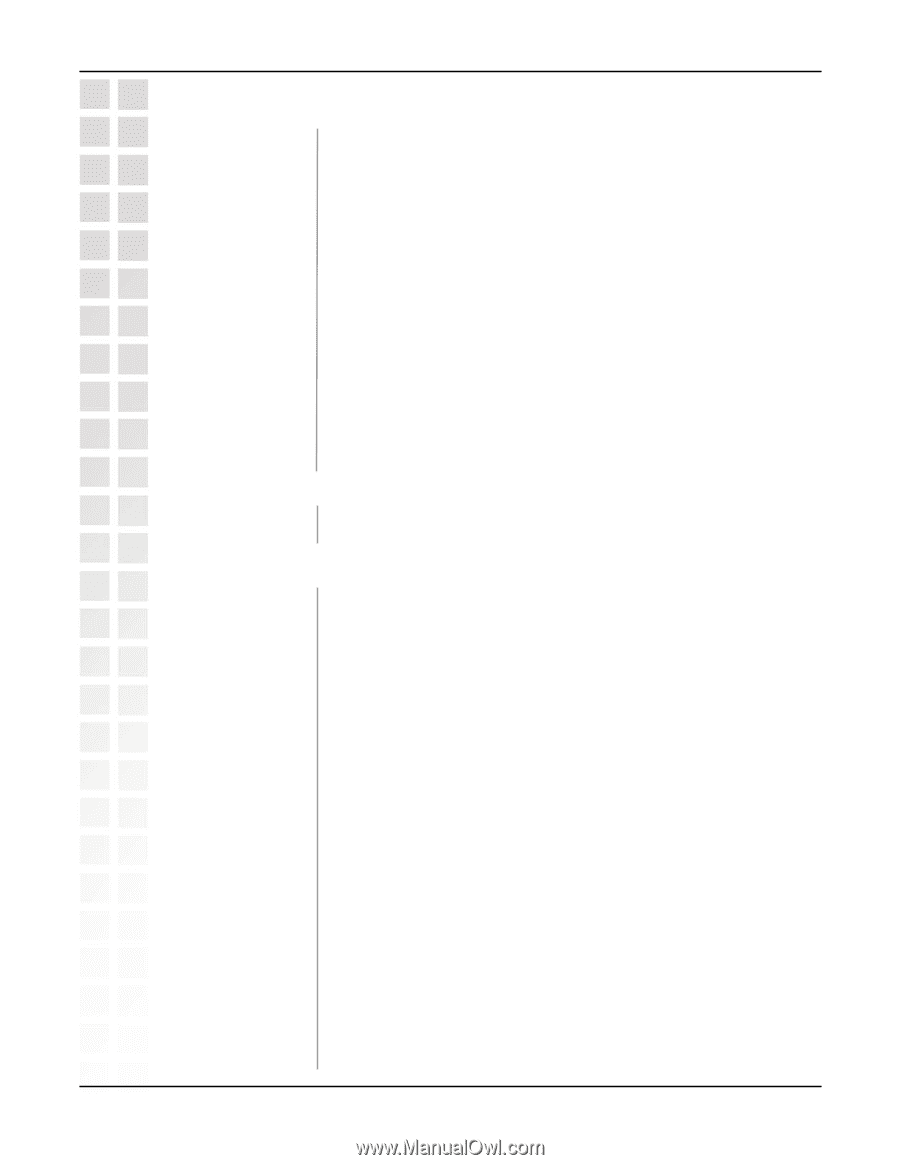D-Link DI-LB604 Product Manual - Page 40
System Restart, DNS Loopback, Interface Binding, Set Protocol & Port Binding, Protocol &
 |
UPC - 790069286117
View all D-Link DI-LB604 manuals
Add to My Manuals
Save this manual to your list of manuals |
Page 40 highlights
DI-LB604 User's Manual Using the Configuration Menu Packet Types: System Restart System Restart: DNS Loopback DNS Loopback: Interface Binding SMTP Binding: The types of the ICMP packets that could be blocked. The link to the page to restart system. If there is any domain in your private network. You can setup the mapping table of Domain Name & Private IP for DNS query. To determine if the SMTP packets are bound on the WAN port. SMTP Binding Port: To specify the WAN port that your SMTP traffic is only transmitted on. It could be that you have two accounts from two different ISP. It is best to use only one. IP Sec/PPTP: Enable this to allow UPN connections from PCs on the LAN to senders. Set Protocol & Port Binding Set Protocol & Port Binding: To determine if the SMTP packets are bound on the WAN port. Protocol & Port Binding Protocol & Port Binding: It is very like SMTP binding, but you must setup extra data like Protocol & Port Range. If all the checking items are met, the packet will be bound on the specified WAN port. Enable: To activate or deactivate current rule. Source IP: The IP address that the packet's source IP will be checked against. Dest. IP / IP Address: The specific IP range that the packet's destination IP will be checked against. There are two forms of Dest. IP: If Subnet is selected, the fields IP Address and Subnet Mask need to be filled. If IP Range is selected, the fields From and To need to be filled. Protocol: Port Range: The protocol that the packet's protocol will be checked against. The specific port number range that the packet's destination port number will be checked against. WAN: Back Back: D-Link Systems, Inc. The specific WAN port that the packet will be bound on if all the checking items are met. The link to the main page of Advanced Feature. 40