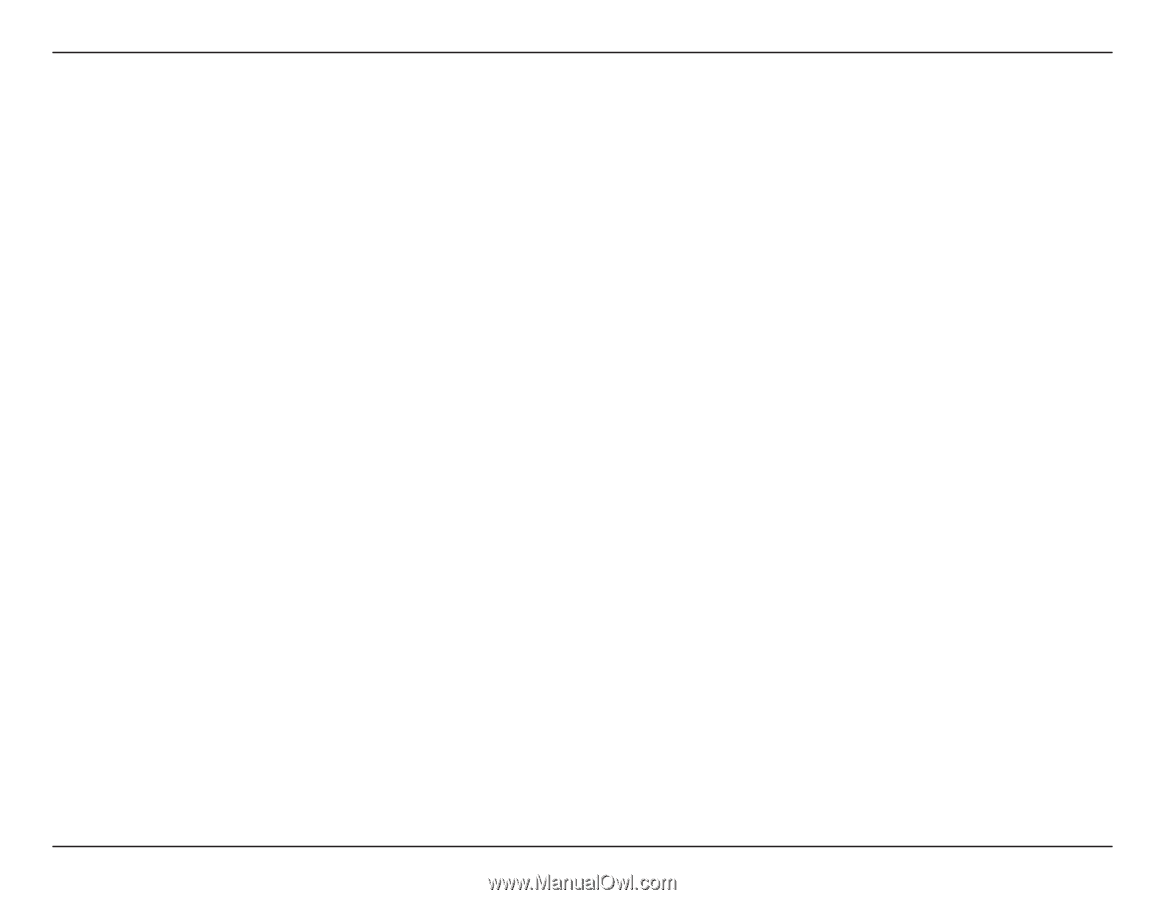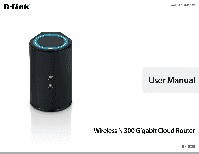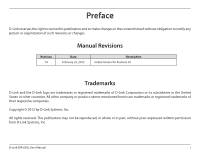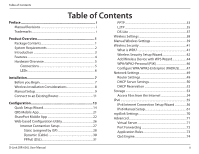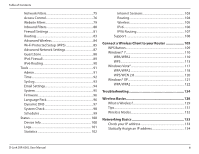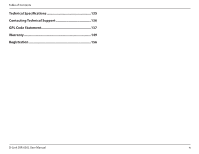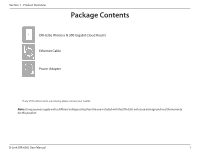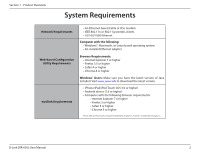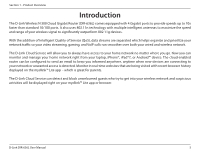ii
D-Link DIR-636L User Manual
Table of Contents
Preface.±±±±±±±±±±±±±±±±±±±±±±±±±±±±±±±±±±±±±±±±±±±±±±±±±±±±±±±±±±±±±±±±±±±±±±±±±±±±±±±±±i
Manual Revisions
...........................................................................
i
Trademarks
......................................................................................
i
Product.Overview.±±±±±±±±±±±±±±±±±±±±±±±±±±±±±±±±±±±±±±±±±±±±±±±±±±±±±±±±±±±±±±1
Package Contents
.........................................................................
1
System Requirements
.................................................................
2
Introduction
...................................................................................
3
Features
............................................................................................
4
Hardware Overview
.....................................................................
5
Connections
...........................................................................
5
LEDs
...........................................................................................
6
Installation.±±±±±±±±±±±±±±±±±±±±±±±±±±±±±±±±±±±±±±±±±±±±±±±±±±±±±±±±±±±±±±±±±±±±±±±±±7
Before you Begin
...........................................................................
7
Wireless Installation Considerations
......................................
8
Manual Setup
.................................................................................
9
Connect to an Existing Router
...............................................
11
Configuration.±±±±±±±±±±±±±±±±±±±±±±±±±±±±±±±±±±±±±±±±±±±±±±±±±±±±±±±±±±±±±±±±±±±13
Quick Setup Wizard
....................................................................
14
QRS Mobile App
..........................................................................
21
SharePort Mobile App
..............................................................
22
Web-based Configuration Utility
..........................................
26
Internet Connection Setup
.............................................
27
Static (assigned by ISP)
................................................
28
Dynamic (Cable)
.............................................................
30
PPPoE (DSL)
......................................................................
31
PPTP
....................................................................................
33
L2TP
....................................................................................
35
DS-Lite
...............................................................................
37
Wireless Settings
.................................................................
38
Manual Wireless Settings
.................................................
39
Wireless Security
.................................................................
41
What is WPA?
...................................................................
41
Wireless Security Setup Wizard
.................................
42
Add Wireless Device with WPS Wizard
...................
44
WPA/WPA2-Personal (PSK)
.........................................
46
Configure WPA/WPA2-Enterprise (RADIUS)
..........
47
Network Settings
................................................................
49
Router Settings
...............................................................
49
DHCP Server Settings
...................................................
50
DHCP Reservation
.........................................................
52
Storage
...................................................................................
53
Access Files from the Internet
...................................
54
IPv6
..........................................................................................
55
IPv6 Internet Connection Setup Wizard
................
56
IPv6 Manual Setup
.........................................................
61
mydlink Settings
.................................................................
70
Advanced
...............................................................................
71
Virtual Server
...................................................................
71
Port Forwarding
.............................................................
72
Application Rules
...........................................................
73
QoS Engine
.......................................................................
74
Table of Contents