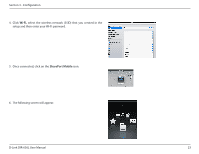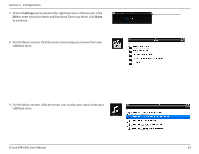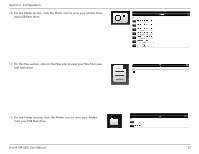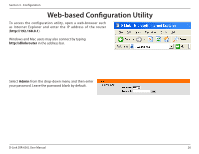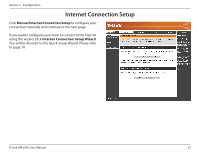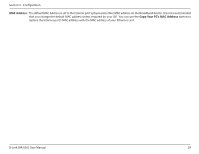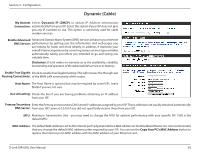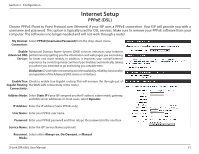D-Link DIR-636L Manual - Page 32
Internet Connection Setup
 |
View all D-Link DIR-636L manuals
Add to My Manuals
Save this manual to your list of manuals |
Page 32 highlights
Section 3 - Configuration Internet Connection Setup Click Manual Internet Connection Setup to configure your connection manually and continue to the next page. If you want to configure your router to connect to the Internet using the wizard, click Internet Connection Setup Wizard. You will be directed to the Quick Setup Wizard. Please refer to page 14. D-Link DIR-636L User Manual 27
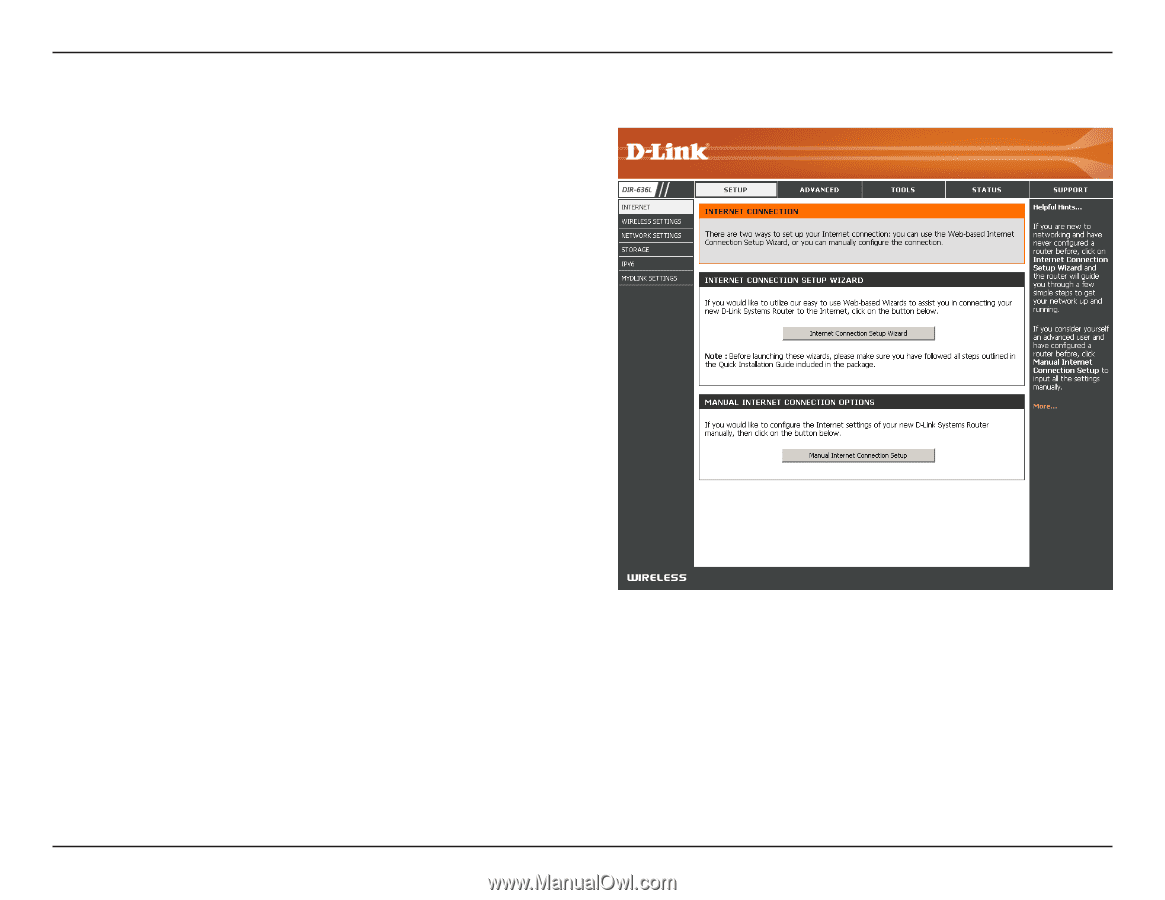
27
D-Link DIR-636L User Manual
Section 3 - Configuration
Internet Connection Setup
Click
Manual.Internet.Connection.Setup
to configure your
connection manually and continue to the next page.
If you want to configure your router to connect to the Internet
using the wizard, click
Internet.Connection.Setup.Wizard
.
You will be directed to the Quick Setup Wizard. Please refer
to page 14.