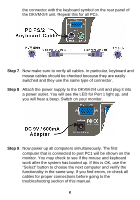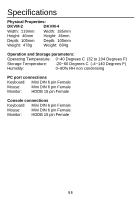D-Link DKVM-4K Product Manual - Page 12
VIDEO, The image on my monitor is not clear. What can be the cause?
 |
UPC - 790069263729
View all D-Link DKVM-4K manuals
Add to My Manuals
Save this manual to your list of manuals |
Page 12 highlights
§ Before booting up any PCs, the DKVM-2/4 unit must be powered-up. But before powering the DKVM-2/4 unit up, the mouse and keyboard must be connected. Any deviation from this power-up sequence may lead to erratic behavior of the systems. VIDEO The image on my monitor is not clear. What can be the cause? One of the following may be the case: § Please verify that all video cables are inserted properly. § It may be that your resolution or refresh rate is too high. Try a lower refresh rate, or try lowering the resolution. § Your video cable may be too long. Video signals are high frequency signals and are therefore subject to interference. Please use video cables that are as short as possible. § Make sure that the power adapter is plugged in at both ends and that it is working correctly. Its rating must be 9V 600mA. 10