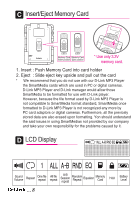D-Link DMP-100 Product Manual - Page 11
Play / Repeat : Same as MP3 Play
 |
UPC - 790069224652
View all D-Link DMP-100 manuals
Add to My Manuals
Save this manual to your list of manuals |
Page 11 highlights
G Voice Recording 1. Press key to select voice mode 2. REC • Press key • Display as follows • Start recording • Press to finish record * During record, time is displayed and LED lamp blinks * Voice recording availabe up to 99files. 3. Play / Repeat : Same as MP3 Play * If memory is full, "Memory Full" is displayed and stopped automatically. In this case, upload the file to PC and initialize the memory or change to new memory card. * If no voice file inside memory, display as follows * Caution Do not take out batteries while recording, it way damage memory ... 13

Press
key to select voice mode
REC
Press
key
Display as follows
Start recording
Press
to finish record
During record, time is displayed and LED lamp blinks
Voice recording availabe up to 99files.
Play / Repeat : Same as MP3 Play
If memory is full, “Memory Full” is displayed and
stopped automatically.
In this case, upload the file to PC and initialize the
memory or change to new memory card.
If no voice file inside memory, display as follows
G
Caution
Do not take out batteries while recording, it way
damage memory
...13