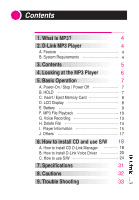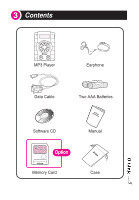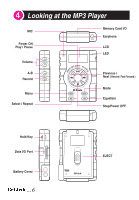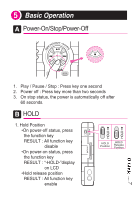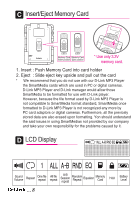D-Link DMP-100 Product Manual - Page 5
Basic Operation
 |
UPC - 790069224652
View all D-Link DMP-100 manuals
Add to My Manuals
Save this manual to your list of manuals |
Page 5 highlights
5 Basic Operation A Power-On/Stop/Power-Off 1. Play / Pause / Stop : Press key one second 2. Power off : Press key more than two seconds 3. On stop status, the power is automatically off after 60 seconds. B HOLD 1. Hold Position •On power-off status, press the function key RESULT : All function key disable •On power-on status, press the function key RESULT : "-HOLD-"display on LCD •Hold release position RESULT : All function key enable HOLD Position HOLD Release Position ... 7

5
Basic Operation
A
Play / Pause / Stop : Press key one second
Power off : Press key more than two seconds
On stop status, the power is automatically off after
60 seconds.
Hold Position
On power-off status, press
the function key
RESULT : All function key
disable
On power-on status, press
the function key
RESULT : “-HOLD-”display
on LCD
Hold release position
RESULT : All function key
enable
B
HOLD
Position
HOLD
Release
Position
...7