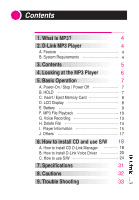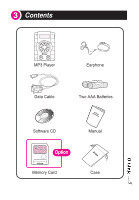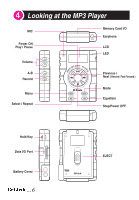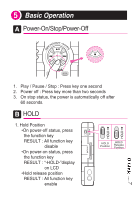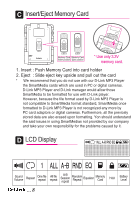D-Link DMP-100 Product Manual - Page 6
Insert : Push Memory Card into card holder, Eject, Slide eject key upside and pull out the card - player
 |
UPC - 790069224652
View all D-Link DMP-100 manuals
Add to My Manuals
Save this manual to your list of manuals |
Page 6 highlights
C Insert/Eject Memory Card Memory Card Memory Card Insert position Eject position * Use only 3.3V memory card. 1. Insert : Push Memory Card into card holder 2. Eject : Slide eject key upside and pull out the card * We recommend that you do not use with our D-Link MP3 Player the SmartMedia cards which are used in PC or digital cameras. D-Link MP3 Player and D-Link manager would allow those SmartMedia to be formatted for use with D-Link player. However, because the file format used by D-Link MP3 Player is not compatible to SmartMedia format standard, SmartMedia once formatted to D-Link MP3 Player is not recognized any more by PC card adaptors or digital cameras. Furthermore, all the previosly stored data are also erased upon formatting. Yon should understand the said issues in using SmartMedias not provided by our company and take your own responsibility for the problems caused by it. D LCD Display Sound Volume Repeat One file repeat All file repeat A-B Session repeat Random Repeat Equalizer Memory Card Hold Battery Level ... 8