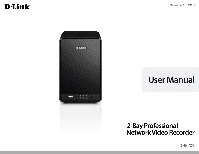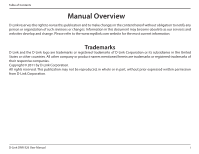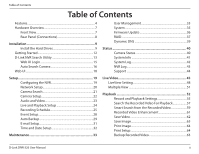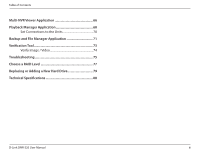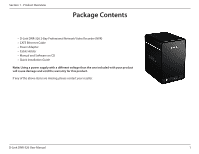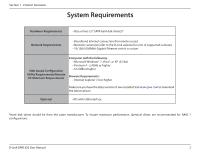ii
D-Link DNR-326 User Manual
Table of Contents
Features
............................................................................................
4
Hardware Overview
.....................................................................
7
Front View
................................................................................
7
Rear Panel (Connections)
...................................................
8
Installation
..................................................................................
9
Install the Hard Drives
.........................................................
9
Getting Started
............................................................................
12
D-Link NVR Search Utility
........................................................
13
Web UI Login
........................................................................
15
Auto Search Camera
..........................................................
16
Web UI
............................................................................................
18
Setup
.........................................................................................
19
Configuring the NVR
..........................................................
19
Network Setup
.....................................................................
20
Camera Search
.....................................................................
21
Camera Setup
.......................................................................
22
Audio and Video
..................................................................
23
Live and Playback Setup
..................................................
24
Recording Schedule
...........................................................
25
Event Setup
...........................................................................
28
Auto Backup
.........................................................................
29
E-mail Setup
..........................................................................
31
Time and Date Setup
.........................................................
32
Maintenance
............................................................................
33
User Management
..............................................................
33
System
....................................................................................
35
Firmware Update
................................................................
36
RAID
.........................................................................................
37
Dynamic DNS
.......................................................................
39
Status
........................................................................................
40
Camera Status
......................................................................
40
System Info
...........................................................................
41
System Log
............................................................................
42
NVR Log
..................................................................................
43
Support
..................................................................................
44
Live Video
.................................................................................
45
LiveView Setting
.........................................................................
48
Multiple View
...............................................................................
51
Playback
...................................................................................
52
Record and Playback Settings
........................................
55
Search the Recorded Video For Playback
...................
57
Smart Search from the Recorded Video
.....................
59
Recorded Video Enhancement
......................................
61
Save Video
.............................................................................
62
Save Image
............................................................................
63
Print Image
............................................................................
64
Print Setup
.............................................................................
64
Backup Recorded Video
...................................................
65
Table of Contents