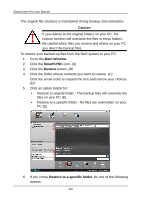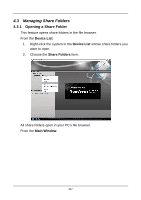D-Link DNS-1550-04 Product Manual - Page 112
Viewing the Backup Event Log
 |
View all D-Link DNS-1550-04 manuals
Add to My Manuals
Save this manual to your list of manuals |
Page 112 highlights
ShareCenter Pro User Manual The amount of time required depends on the size and number of files being restored. 4.2.7 Viewing the Backup Event Log Backup events report on backups, schedules, and file transfers. Events are reported by date, time, severity (information or error) and description. To view Backup Event Log: 1. Go to the Main Window. 2. Click the SmartSYNC icon. (A) 3. Click the Event Log button. (B) 4. Optional. Set the Event Filter dropdown menu to display: (C) ․ All events ․ Information events only ․ Error events only 5. Optional. Click the arrow on the Date/Time header to reverse the chronological order. (D) A D C B 112
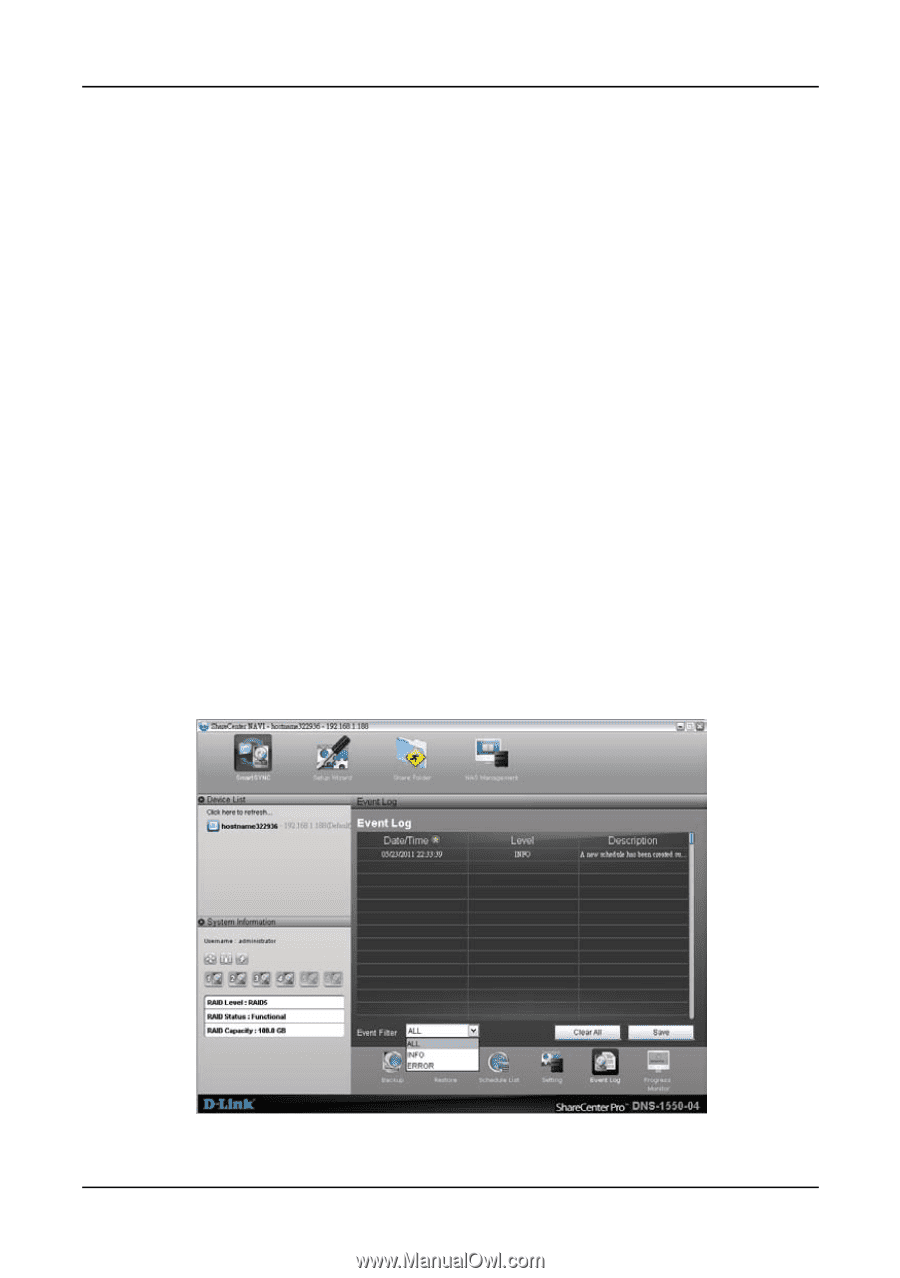
ShareCenter Pro User Manual
112
The amount of time required depends on the size and number of files
being restored.
4.2.7
Viewing the Backup Event Log
Backup events report on backups, schedules, and file transfers.
Events are reported by date, time, severity (information or error) and
description.
To view Backup Event Log:
1.
Go to the Main Window.
2.
Click the SmartSYNC icon.
(A)
3.
Click the Event Log button.
(B)
4.
Optional. Set the Event Filter dropdown menu to display:
(C)
․
All events
․
Information events only
․
Error events only
5. Optional. Click the arrow on the
Date/Time
header to reverse the
chronological order.
(D)
A
D
C
B