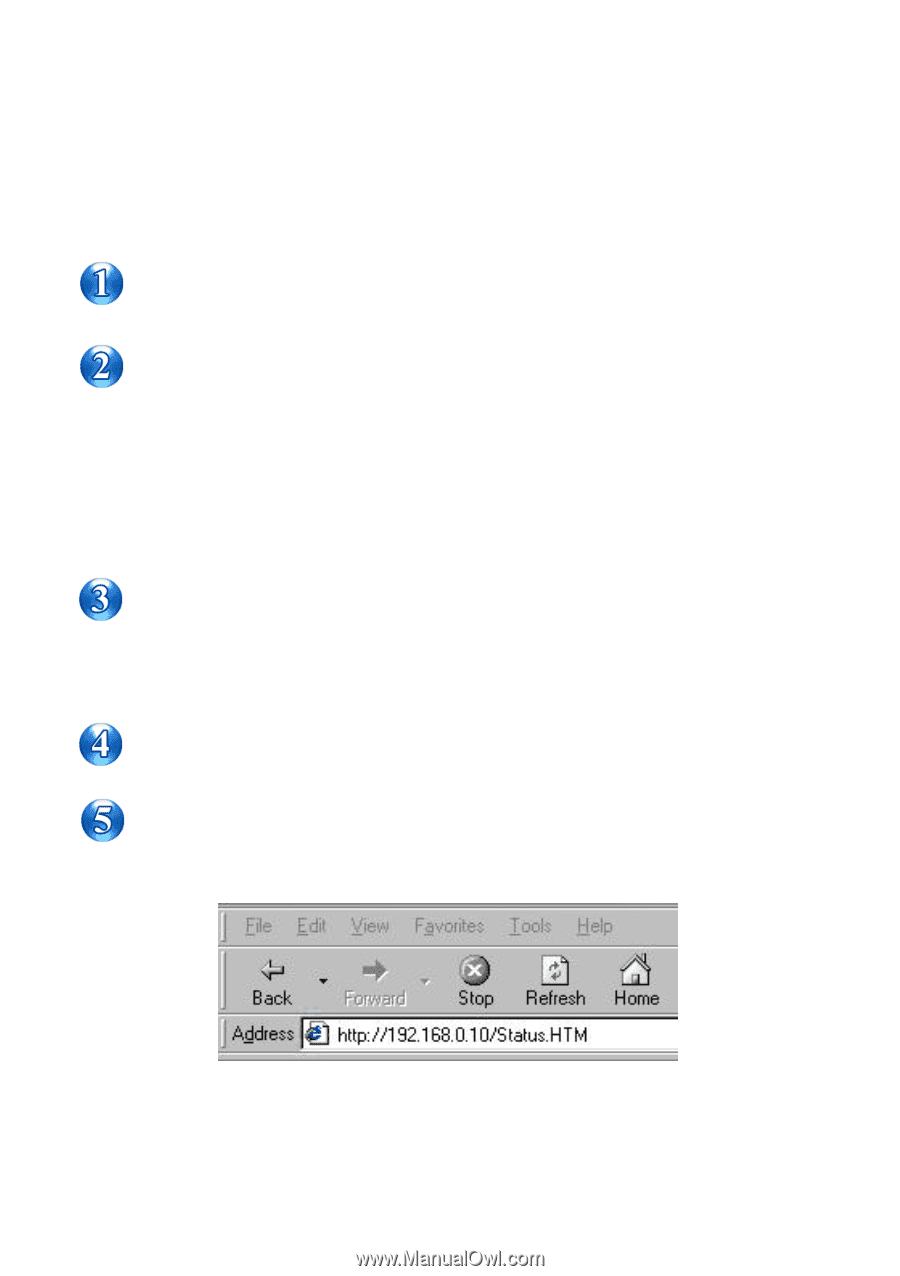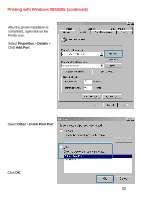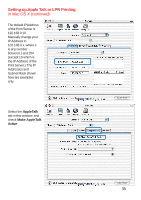D-Link DP-311P Product Manual - Page 32
Setting up Apple Talk or LPR Printing in Mac OS X, in Mac OS X - d link print server manual
 |
UPC - 790069257094
View all D-Link DP-311P manuals
Add to My Manuals
Save this manual to your list of manuals |
Page 32 highlights
Setting up Apple Talk or LPR Printing in Mac OS X Set the switch to Config mode on the rear panel of the DP-311P. Change your wireless adapter setting to Ad-Hoc or Peer-to-Peer mode. (Open the Configuration utility for your network adapter and make sure that your network adapter is set to Ad-Hoc mode in your configuration settings.) (For D-Link network adapters, you can open the web-based configuration utility and go to the Site Survey function and select the SSID named WLAN-PS. The Channel is 1 and WEP is set to Disable. The network adapter will now be in AdHoc mode.) Change the wireless adapter IP Address so that it is in the same IP Address range as the DP-311P (192.168.0.x). For instructions on changing the IP Address, please refer to the Networking Basics section in this manual. The subnet mask is 255.255.255.0. Restart the computer. Open your web browser and input the IP Address of your wireless print server. The default IP Address is 192.168.0.10. 32