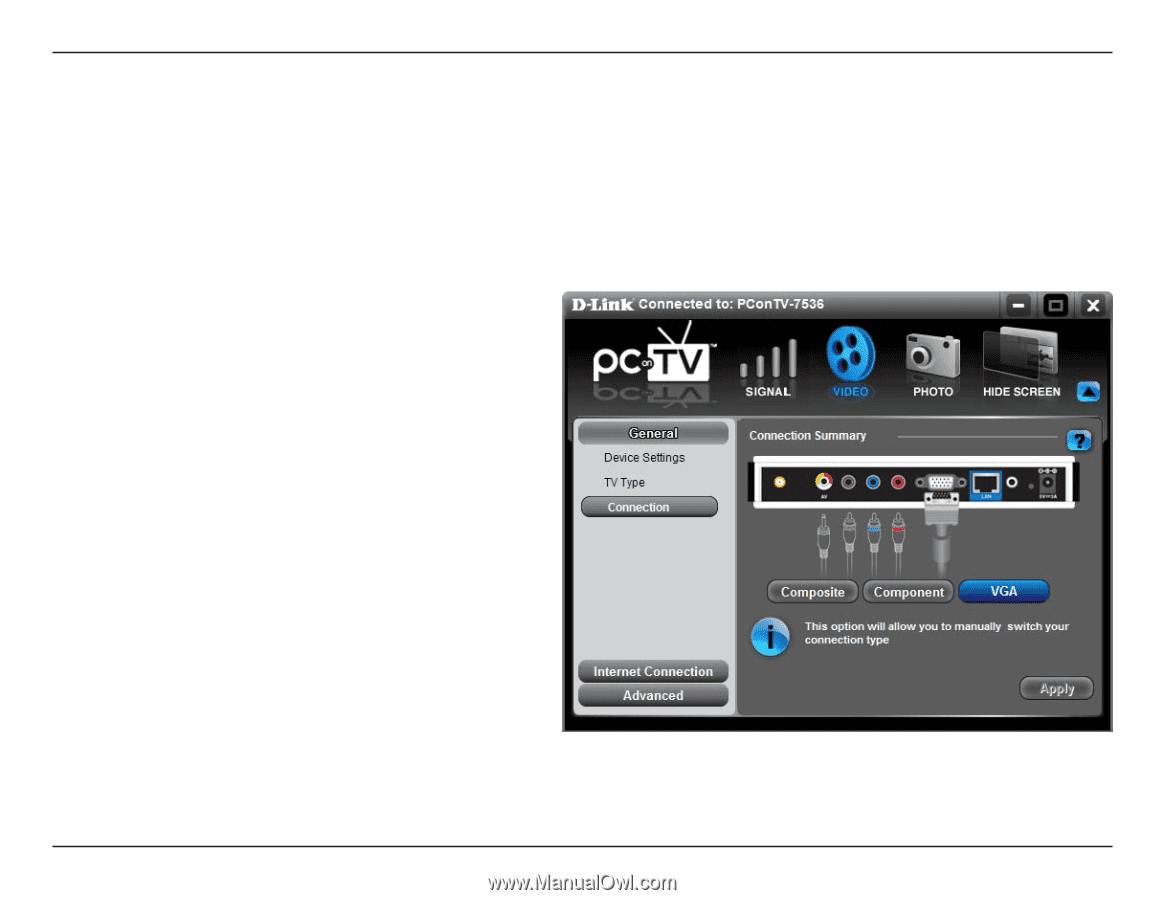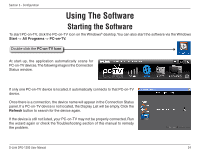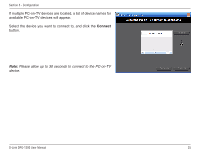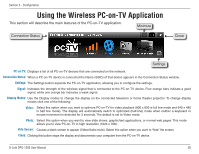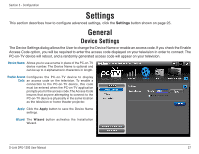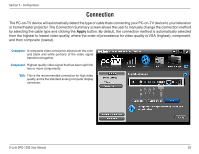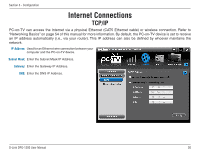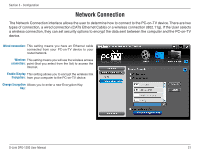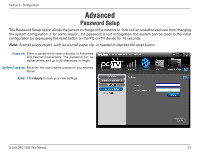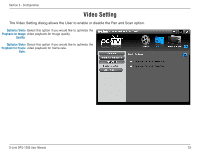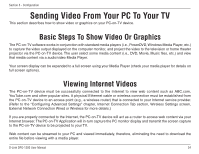D-Link DPG-1200 User Manual - Page 29
Connection
 |
UPC - 790069308772
View all D-Link DPG-1200 manuals
Add to My Manuals
Save this manual to your list of manuals |
Page 29 highlights
Section 3 - Configuration Connection The PC-on-TV device will automatically detect the type of cable thats connecting your PC-on-TV device to your television or home theater projector.The Connection Summary screen allows the user to manually change the connection method by selecting the cable type and clicking the Apply button. By default, the connection method is automatically selected from the highest to lowest video quality, where the order of precedence for video quality is VGA (highest), component, and then composite (lowest). Composite: A composite video connection allows both the color and black and white portions of the video signal transferred together. Component: Highest quality video signal that has been split into two or more components. VGA: This is the recommended connection for high video quality, and is the standard analog computer display connector. D-Link DPG-1200 User Manual 29