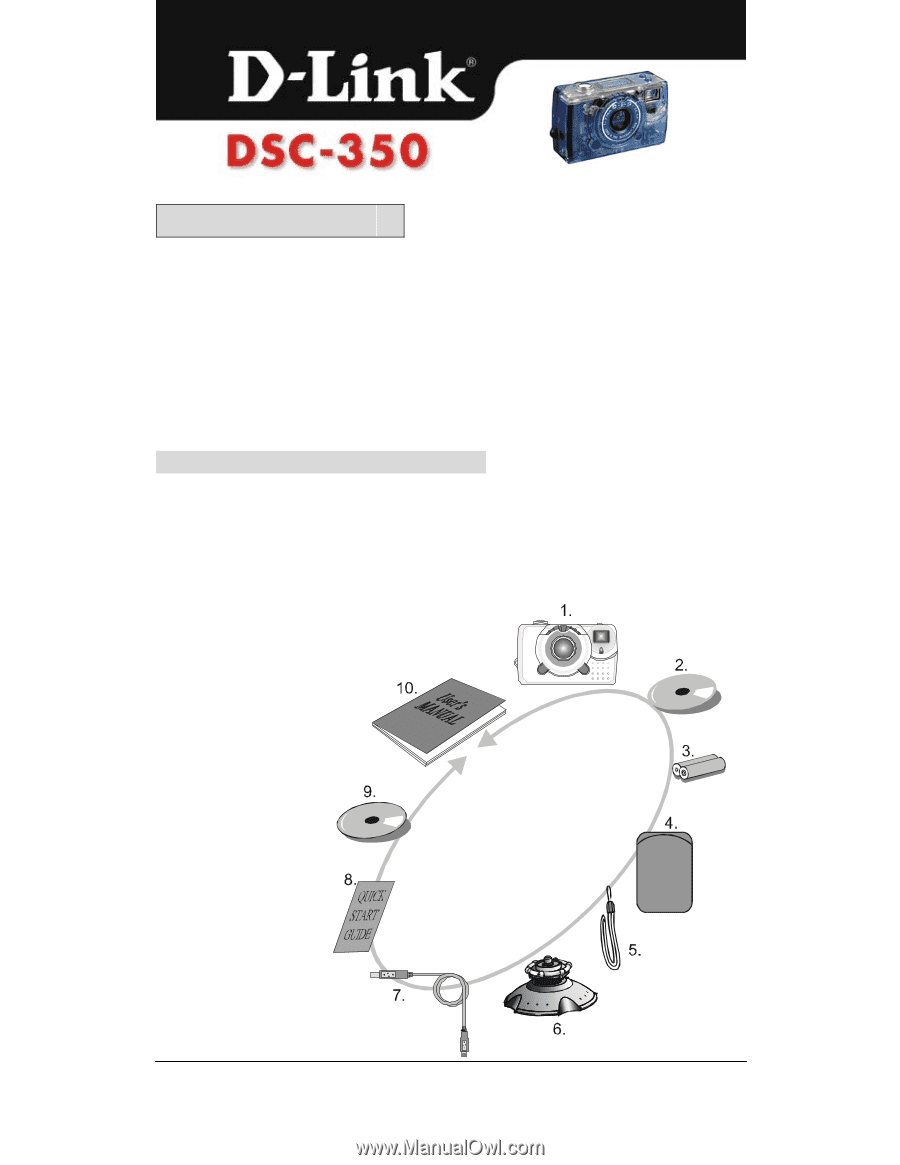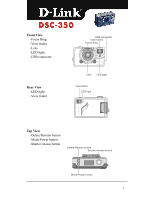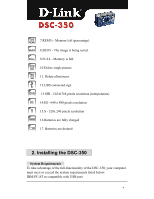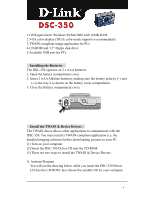D-Link DSC-350 Product Manual - Page 1
D-Link DSC-350 - Digital Camera - 0.35 Megapixel Manual
 |
UPC - 790069226908
View all D-Link DSC-350 manuals
Add to My Manuals
Save this manual to your list of manuals |
Page 1 highlights
1. Introduction Thanks for purchasing the DSC-350 Dual Mode Camera. The User Guide contains information about installing and using the DSC-350 and using the TWAIN driver interface. This chapter introduces the basic functions of the DSC-350. Refer to further chapters for information on installing and using the DSC-350. Getting to Know the Digital Camera The DSC-350 has all the features that you want in a digital camera and it's easy to install and use. Before using or connecting any of the components, please verify that all accessories are included. The figures below show you the accessories names and positions. Enclosed Accessories 1. DSC-350 2. TWAIN Driver in CD 3. 2xAAA Alkaline Battery 4. Camera Pouch 5. Hand Strap 6. Cradle 7. USB cable 8. Quick Start Guide 9. MGI Imaging software 10.User's manual - 1 -