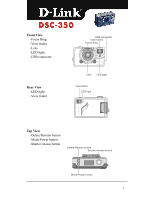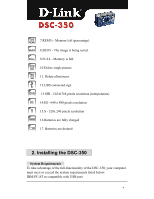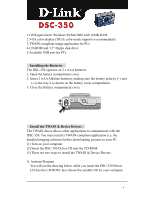D-Link DSC-350 Product Manual - Page 4
Installing the DSC-350
 |
UPC - 790069226908
View all D-Link DSC-350 manuals
Add to My Manuals
Save this manual to your list of manuals |
Page 4 highlights
7.REM% - Memory left (percentage) 8.BUSY - The image is being saved. 9.FULL - Memory is full. 10.Delete single picture 11. Delete all pictures. 12.USB connected sign 13.SHI - 1024x768 pixels resolution (interpolation) 14.HI - 640 x 480 pixels resolution 15.S - 320x 240 pixels resolution 16.Batteries are fully charged 17. Batteries are drained 2. Installing the DSC-350 System Requirements To take advantage of the full-functionality of the DSC-350, your computer must meet or exceed the system requirements listed below: IBM-PC/AT or compatible with USB port - 4 -

- 4 -
7.REM% - Memory left (percentage)
8.BUSY - The image is being saved.
9.FULL - Memory is full.
10.Delete single picture
11. Delete all pictures.
12.USB connected sign
13.SHI - 1024x768 pixels resolution (interpolation)
14.HI - 640 x 480 pixels resolution
15.S - 320x 240 pixels resolution
16.Batteries are fully charged
17. Batteries are drained
2. Installing the DSC-350
System Requirements
To take advantage of the full-functionality of the DSC-350, your computer
must meet or exceed the system requirements listed below:
IBM-PC/AT or compatible with USB port