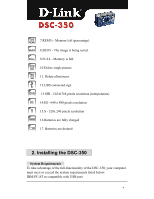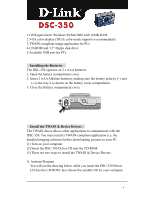D-Link DSC-350 Product Manual - Page 8
Select resolutions, Snapshot - software
 |
UPC - 790069226908
View all D-Link DSC-350 manuals
Add to My Manuals
Save this manual to your list of manuals |
Page 8 highlights
and then press "MODE/Power" button to set the shooting modes. There are 5 shooting modes. 1.Single snap shot mode ( ) : In Single snap shot mode, you take 1 picture every time you press the shutter release button. 2.Single snap shot with Self Timer mode ( ): Under this mode, the camera will take one picture 10 seconds after you press the shutter release button. The RED LED light will start to blink when you press the shutter button and stop blinking after 10 seconds. Please use a tripod or a steady support to hold the Camera. 3.Continuous snap shot mode ( ): The camera will take 4 images (1image per second) after you press the shutter release button. The photo number will be counted from 4 to 1 while storing the images. The 4 images will be accounted in one photo only. 4.Continuous snap shot with self timer mode ( ): Under this mode, the camera will take 4 pictures in 10 seconds delay after you press the shutter release button. Please refer to the step of "single snap shot with self timer mode" to take pictures. 5.Video Recording ( ): The camera can take around 4 minutes of video recording with it's built-in 8 MB flash memory. Press and hold shutter release button the camera will take a continuous video until you release the button. When making a video recording, the Red LED light in the front cover and Green LED light at the back cover will be blinking continuously. Select resolutions Snapshot This dual mode camera has 3 different resolutions to choose when taking still images. Press and hold the "Mode/Power" button first, and press shutter release button to switch to a different resolution. "SHI" mode: Under this mode, the images taken are in 1024x768 pixels resolution (by software interpolation). - 8 -