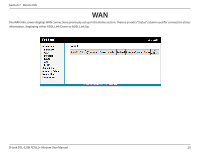D-Link DSL-520B Product Manual - Page 19
Device Info - software
 |
UPC - 790069340185
View all D-Link DSL-520B manuals
Add to My Manuals
Save this manual to your list of manuals |
Page 19 highlights
Section 7 - Device Info Device Info The Device Info page shows details of the modem such as the version of the software, bootloader, LAN IP address, etc. It also displays the current status of your DSL connection. Summary A summary of your device's information is provided in this section. The information will reflect your DSL's connection status. D-Link DSL-520B ADSL2+ Modem User Manual 19

19
D-Link DSL-520B ADSL2+ Modem User Manual
Section 7 - Device Info
Device Info
Summary
A summary of your device’s information is provided in this section. The information will reflect your DSL’s connection status.
The Device Info page shows details of the modem such as the version of the software, bootloader, LAN IP address, etc. It also displays the current
status of your DSL connection.