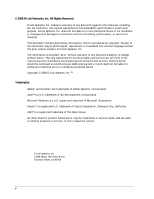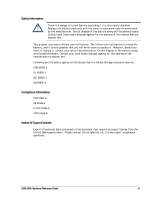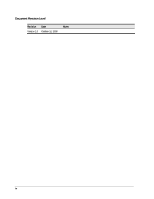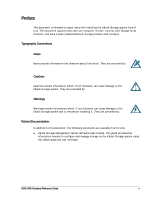DSN-2100 Hardware Reference Guide
vii
Contents
Chapter 1
Introduction
..................................................................................................................................
9
1.1
Model
..............................................................................................
9
1.2
Benefits and Features
...........................................................................
10
1.3
System Overview
.................................................................................
10
Chapter 2
DSN-2100 Layout
.......................................................................................................................
11
2.1
Front Panel Components
........................................................................
12
2.2
Rear Panel Components
.........................................................................
14
2.3
Side and Bottom Panel Components
..........................................................
16
Chapter 3
Installing the DSN-2100 Storage System
...............................................................................
17
3.1
Site Considerations
...............................................................................
18
3.1.1
General Considerations
................................................................
18
3.1.2
Desktop, Floor or Shelf Installation
..................................................
18
3.1.3
Rack-mount Guidelines
................................................................
19
3.2
Unpacking the DSN-2100 Storage System
....................................................
19
3.3
Items Supplied by the User
.....................................................................
20
3.4
Connecting to the iSCSI Data Ports
............................................................
21
3.4.1
Connecting to the DSN-2100 Host Network Connection Ports
...................
21
3.5
Connecting to the Management Port
..........................................................
21
3.6
Connecting the Power Cords
...................................................................
22
3.7
Powering-on the DSN-2100 Storage System
..................................................
22
Appendix A
Replacing and Upgrading FRUs
..............................................................................................
23
A.1
Installing the Battery Pack
......................................................................
23
A.2
Installing Memory
.................................................................................
26
A.3
Installing or Replacing SATA Drives
...........................................................
28
A.4
Replacing a Fan
...................................................................................
33
A.5
Replacing a Power Supply
.......................................................................
35