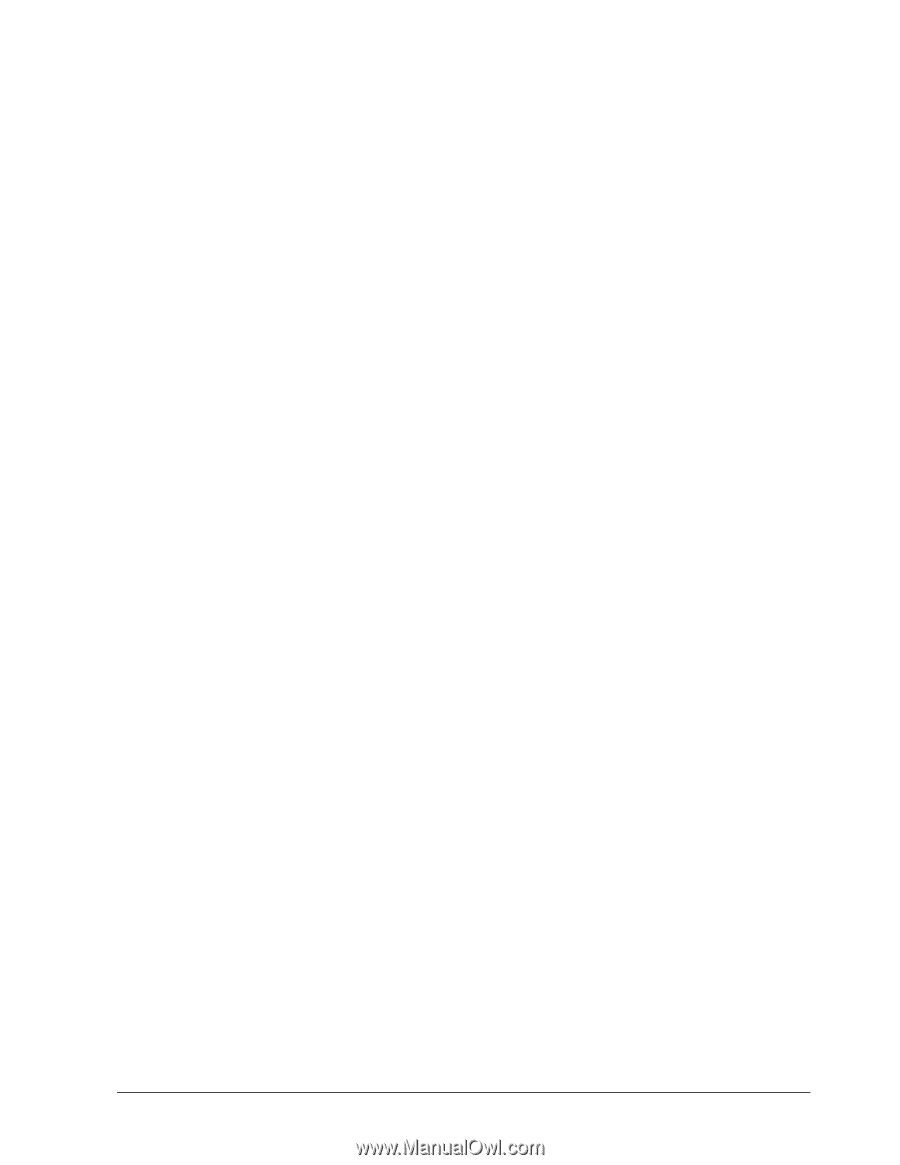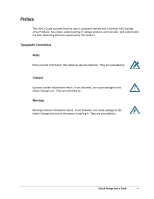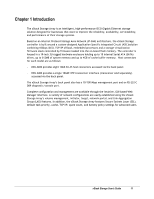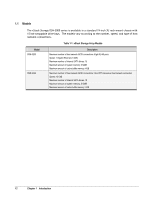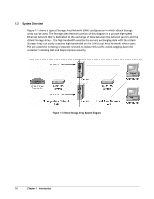xStack Storage User’s Guide
ix
6.14
Viewing LAG Port Information
................................................................
121
6.15
Viewing Network Portal Information
........................................................
122
6.16
Viewing Connection Information
.............................................................
123
6.17
Viewing iSCSI Initiator Information
..........................................................
124
6.18
Viewing
LUN Map Information
...............................................................
125
6.19
Viewing Ethernet Port Information
..........................................................
126
Chapter 7
Performing Diagnostics
.....................................................................................................
127
7.1
Pinging from an xStack Storage Array Network Portal
...................................
127
7.2
Pinging from the xStack Storage Array Management Port
...............................
128
Appendix A
Factory Default Settings
....................................................................................................
129
Appendix B
Recording Your Configuration Settings
...........................................................................
131
B.1
Recording Out-of-Box Settings
...............................................................
131
B.2
Recording Volumes
.............................................................................
132
B.3
Recording iSCSI Initiators
.....................................................................
133
B.4
Recording LAGs
.................................................................................
134
B.5
Recording Network Portals
....................................................................
135
B.6
Recording iSCSI Target Nodes
................................................................
136
B.7
Recording IP Routing Tables
..................................................................
137
B.8
Recording Scheduled Tasks
...................................................................
138
Appendix C
Performing Advanced Diagnostics
..................................................................................
139
C.1
Accessing the Serial Port Diagnostic Menu
.................................................
139
C.2
Accessing the Management Port Diagnostic Menu
........................................
140
Appendix D
Replacing and Upgrading FRUs
.......................................................................................
146
D.1
Installing the Battery Pack
....................................................................
146
D.2
Installing Memory
...............................................................................
149
D.3
Installing or Replacing SATA Drives
..........................................................
151
Appendix E Upgrading Firmware
...........................................................................................................
161
Appendix F Hardware Enclosures
..........................................................................................................
163
F.1
Front View
.......................................................................................
163
F.2
Back View
........................................................................................
163
Appendix G
Acronyms and Abbreviations
...........................................................................................
165